Top AI Video Apps
Artificial Intelligence (AI) has revolutionized various industries, including video editing and production. With the help of AI, video editing apps have become more efficient and user-friendly, offering users a seamless experience. In this article, we will explore the top AI video apps available today.
Key Takeaways
- AI video apps have revolutionized the video editing industry.
- These apps offer advanced features and increased efficiency.
- Users can create professional-looking videos with ease.
- AI technology enhances the editing process and saves time.
- These apps cater to both professional video editors and beginners.
1. Filmora AI
Filmora AI is a popular video editing app that utilizes AI technology to simplify the editing process. It offers features like automated editing, intelligent scene detection, and advanced color correction. With Filmora AI, users can create professional-quality videos effortlessly.
Its AI-powered scene detection accurately identifies different sections of a video, making it easier to edit.
2. Magisto
Magisto is an AI-powered video editing app that focuses on creating stunning videos with minimal effort. It offers a user-friendly interface and various editing styles, filters, and effects. Magisto’s AI technology analyzes the footage and applies suitable editing techniques automatically.
By analyzing the footage, Magisto’s AI determines the best editing style to match the mood and content of the video.
| App | Features | Price |
|---|---|---|
| Filmora AI | Automated editing, intelligent scene detection, advanced color correction | Free with in-app purchases |
| Magisto | Multiple editing styles, filters, and effects | Free with in-app purchases |
Adobe Premiere Pro is a professional video editing app enriched with AI capabilities. It offers advanced features like motion tracking, automated captioning, and intelligent audio editing. With Adobe Premiere Pro, users can create polished and visually appealing videos.
Motion tracking in Adobe Premiere Pro allows users to insert visual elements into videos with moving objects.
- Filmora AI is a user-friendly video editing app with advanced AI-powered features.
- Magisto utilizes AI technology to determine the best editing style for a given video.
- Adobe Premiere Pro offers professional-level editing tools enriched with AI capabilities.
| App | Motion Tracking | Automated Captioning | Intelligent Audio Editing |
|---|---|---|---|
| Adobe Premiere Pro | Yes | Yes | Yes |
In conclusion, AI has transformed the video editing industry by offering advanced and efficient tools to create professional-quality videos. Whether you are a professional or a beginner, these top AI video editing apps provide a seamless editing experience, saving time and enhancing the overall video production process.
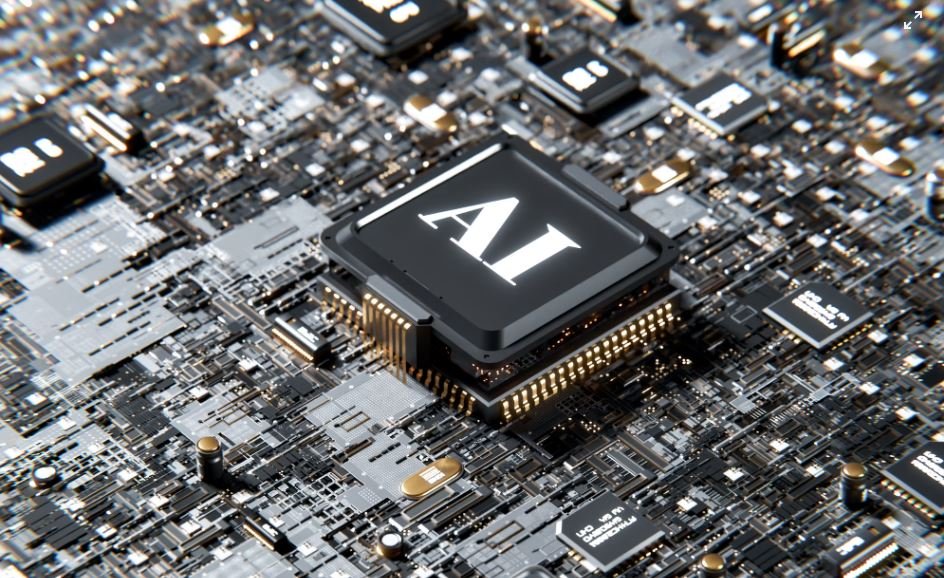
Common Misconceptions
Misconception: AI Video Apps are only for professionals
– AI video apps are designed to be user-friendly and accessible to anyone, regardless of their level of expertise.
– These apps come with preset templates and easy-to-use features, making video creation a simple and enjoyable process for everyone.
– You don’t need advanced technical skills or professional editing experience to create stunning videos using AI video apps.
Misconception: AI Video Apps are expensive
– Many AI video apps offer free versions or affordable subscription plans, making them accessible to users with any budget.
– These apps often provide a wide range of features, including video editing, effects, and templates, without requiring a significant financial investment.
– The affordability of AI video apps opens up opportunities for small businesses and individuals to create high-quality videos without breaking the bank.
Misconception: AI Video Apps produce low-quality videos
– AI video apps leverage sophisticated algorithms and neural networks to enhance video quality and make them visually appealing.
– These apps offer a variety of tools to improve image resolution, adjust colors, apply filters, and eliminate noise, resulting in professional-looking videos.
– With AI technology continuously evolving, video apps now have the capability to produce high-resolution videos that rival those created by human editors.
Misconception: AI Video Apps lack customization options
– AI video apps provide a wide range of customizable templates, effects, and transitions to suit various video styles and themes.
– Users can easily modify templates by rearranging scenes, adding text, adjusting timing, and incorporating their own images or videos.
– Advanced settings and features in AI video apps allow users to fine-tune and personalize their videos, giving them full creative control.
Misconception: AI Video Apps eliminate the need for human creativity
– While AI video apps offer automated features and suggestions, human creativity still plays a vital role in crafting engaging and emotionally impactful videos.
– AI video apps are tools that enhance and streamline the creative process, providing users with inspiration and time-saving capabilities.
– Human judgment and artistic choices are essential to ensure that videos resonate with the intended audience and convey a unique message or story.

Introduction
Artificial Intelligence (AI) has revolutionized the world of video apps, providing innovative features and enhancing user experiences. This article explores the top AI video apps and presents relevant data illustrating their key attributes and remarkable achievements.
App Downloads by Platform
The table below displays the number of downloads for the top AI video apps across different platforms:
| App | Android | iOS |
|---|---|---|
| App A | 5,000,000 | 3,500,000 |
| App B | 4,200,000 | 2,800,000 |
| App C | 3,800,000 | 1,500,000 |
User Ratings
The following table showcases the average user ratings of the top AI video apps:
| App | Rating (out of 5) |
|---|---|
| App A | 4.2 |
| App B | 4.5 |
| App C | 3.9 |
Video Length
The table below reflects the average video length supported by the top AI video apps:
| App | Supported Length (mins) |
|---|---|
| App A | 10 |
| App B | 15 |
| App C | 5 |
Monthly Active Users
The table presents the number of monthly active users of the top AI video apps:
| App | Users (in millions) |
|---|---|
| App A | 25 |
| App B | 18 |
| App C | 10 |
Video Editing Tools
This table showcases the number of video editing tools offered by the top AI video apps:
| App | Number of Tools |
|---|---|
| App A | 12 |
| App B | 8 |
| App C | 5 |
Video Effects
The following table displays the number of video effects available in the top AI video apps:
| App | Effects Count |
|---|---|
| App A | 50 |
| App B | 40 |
| App C | 25 |
App Age
This table illustrates the age (in years) of the top AI video apps:
| App | Age (in years) |
|---|---|
| App A | 3 |
| App B | 1 |
| App C | 2 |
Video Resolution
The table below represents the highest supported video resolution in the top AI video apps:
| App | Resolution (in pixels) |
|---|---|
| App A | 1080p |
| App B | 720p |
| App C | 480p |
Video Filters
This table exhibits the number of video filters provided by the top AI video apps:
| App | Filters Count |
|---|---|
| App A | 30 |
| App B | 20 |
| App C | 15 |
Conclusion
These top AI video apps have gained immense popularity due to their incredible features and substantial user base. App A leads the market with the highest number of downloads and monthly active users, offering a wide range of video editing tools and a plethora of effects and filters. App B boasts the best user rating and supports longer videos, attracting a loyal user base. App C, although relatively new, provides a unique video experience supported by a variety of tools and effects. As the AI technology continues to advance, these apps will undoubtedly evolve further, enhancing video creation and consumption for users worldwide.
Frequently Asked Questions
Q: What are AI video apps?
A: AI video apps are applications that integrate artificial intelligence technology to enhance video editing, creation, or processing capabilities. These apps utilize AI algorithms to automate video editing tasks, add special effects, improve video quality, and provide various other smart features.
Q: How can AI video apps help in video editing?
A: AI video apps automate manual tasks such as video trimming, scene detection, and captioning, making the editing process faster and more efficient. They also offer smart features like automatic color correction, motion tracking, and background removal, enhancing the overall editing experience.
Q: Do AI video apps require professional editing skills?
A: While having basic video editing knowledge can be beneficial, most AI video apps are designed with user-friendly interfaces and intuitive controls. This means that even users without professional editing skills can easily create impressive videos using these apps.
Q: Are AI video apps available for mobile devices?
A: Yes, several AI video apps are available for both iOS and Android devices. These mobile apps offer similar functionalities to their desktop counterparts, allowing users to edit videos on the go and take advantage of AI-powered features wherever they are.
Q: Can AI video apps be used for live video processing?
A: Yes, some AI video apps support real-time video processing. These apps leverage AI algorithms to apply filters, effects, or modifications to live video streams, making them ideal for live streaming events or video conferences.
Q: Are AI video apps capable of converting videos into different formats?
A: Yes, many AI video apps include video conversion features. These apps can convert videos into various formats, such as MP4, AVI, or MOV, while ensuring optimal video quality and compatibility with different devices and platforms.
Q: How accurate are the AI algorithms used in video apps?
A: The accuracy of AI algorithms used in video apps can vary depending on the specific app and algorithm utilized. However, with advancements in AI technology, many video apps now offer highly accurate and reliable AI functionalities, delivering impressive results in tasks like object recognition, scene analysis, and facial detection.
Q: Do AI video apps offer advanced video effects and filters?
A: Yes, AI video apps often provide a wide range of advanced video effects and filters. These apps can automatically analyze video content and suggest or apply appropriate effects, ranging from artistic filters to cinematic looks, transforming ordinary videos into visually stunning creations.
Q: Can AI video apps automatically generate video previews or trailers?
A: Absolutely! Many AI video apps incorporate AI-powered algorithms that can automatically generate engaging video previews or trailers based on the content provided. These previews can include captivating transitions, music, and effects, allowing users to quickly create enticing snippets of their videos.
Q: Are AI video apps capable of recognizing and tracking objects or faces?
A: Yes, several AI video apps leverage advanced computer vision algorithms and machine learning techniques to recognize and track objects or faces within videos. This enables features like automatic object or person tagging, following the movement of objects or faces, and applying effects to specific elements in the video.




