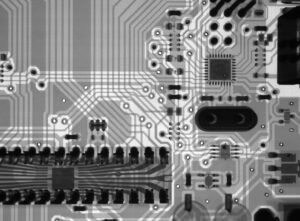Top AI for Graphic Design
Artificial intelligence (AI) has revolutionized various industries, and graphic design is no exception. With advancements in machine learning algorithms, AI-powered tools are now capable of assisting and enhancing the creative process. This article explores the top AI for graphic design that can help designers streamline workflows, generate innovative ideas, and create visually stunning designs.
Key Takeaways:
- AI-powered tools offer enhanced creativity and efficiency in graphic design.
- Automated tasks like image editing and generation provide significant time savings.
- AI algorithms can analyze design trends and generate design suggestions.
1. Adobe Sensei: Adobe Sensei is an AI-powered platform integrated into various Adobe Creative Cloud applications like Photoshop and Illustrator. It offers features like automated image colorization, object removal, and intelligent content-aware fill, saving designers valuable time by automating repetitive tasks.
2. Canva: Canva utilizes AI algorithms to analyze design choices and provide design suggestions to users. It offers an extensive library of pre-designed templates and a vast collection of customizable elements, empowering even non-designers to create professional-looking designs.
3. DeepArt.io: DeepArt.io uses deep learning algorithms to apply artistic styles from famous paintings to user-uploaded images. It generates visually striking and unique design variations within seconds, offering designers a quick way to experiment with different artistic styles.
Automation and Time Savings
One of the primary benefits of AI in graphic design is the automation of repetitive tasks, allowing designers to focus on more creative aspects. Tools like Adobe Sensei offer automated object removal, image colorization, and content-aware fill, *significantly reducing time spent on these mundane tasks*. This time-saving feature enables designers to work more efficiently and meet tight deadlines.
Design Suggestions and Inspiration
AI algorithms can analyze vast amounts of design data and recognize patterns, making them capable of providing design suggestions and inspiration. This feature is particularly useful for designers seeking new ideas or looking to stay current with design trends. Canva’s AI-powered design suggestions help guide users in creating aesthetically pleasing designs, *even if they lack formal design training*.
Artistic Style Transfer
DeepArt.io’s deep learning algorithms allow designers to apply artistic styles from famous paintings to their own images. This feature provides an exciting way to explore different visual styles and create unique and engaging designs. *By enabling the transfer of artistic techniques from renowned artworks onto new designs, designers can create visually stunning pieces that make a lasting impact*.
| AI Tool | Key Features |
|---|---|
| Adobe Sensei |
|
| Canva |
|
| DeepArt.io |
|
Conclusion
In conclusion, AI-powered tools have transformed graphic design by automating repetitive tasks, providing design suggestions, and enabling artistic style transfer. Utilizing AI in graphic design can enhance creativity, save time, and generate visually stunning designs. As the field of AI continues to advance, the possibilities for AI in graphic design are endless.

Common Misconceptions
1. AI Can Replace Human Creativity
One common misconception about AI for graphic design is that it can completely replace human creativity. While AI algorithms are capable of generating designs based on specific inputs, they lack the ability to think critically, understand cultural nuances, and create truly original and meaningful designs.
- AI can assist with repetitive and time-consuming tasks.
- Human designers bring unique perspectives and emotions to their work.
- Combining AI with human creativity can lead to innovative design solutions.
2. AI Can Understand and Interpret All Design Briefs
Another misconception is that AI has the ability to fully understand and interpret all design briefs. While AI can analyze text and extract certain information, it often struggles with contextual understanding and may misinterpret the intended message or purpose of a design project.
- Human designers can comprehend the subtleties and nuances of design briefs.
- AI may require human guidance to ensure accurate interpretation.
- Clear communication between humans and AI is crucial for successful design outcomes.
3. AI-Generated Designs Are Always Superior
Some people mistakenly believe that AI-generated designs are always superior to those created by human designers. While AI can produce aesthetically pleasing designs quickly and efficiently, design quality is subjective and depends on various factors such as client preferences, target audience, and project goals.
- Human designers can tailor designs to specific client preferences and brand identity.
- AI-generated designs may lack the human touch and emotional connection.
- Design evaluation should consider the intended purpose and context of the project.
4. AI Is Infallible and Requires No Human Intervention
There is a common misconception that AI systems for graphic design are infallible and require no human intervention. However, AI algorithms still have limitations and can make mistakes. Human designers are essential to review and refine AI-generated designs, ensuring accuracy, coherence, and overall quality.
- Human intervention is necessary for quality control and finalizing designs.
- Maintenance and regular updates are required to optimize AI performance.
- AI is a tool that requires human oversight to achieve desired outcomes.
5. AI Will Replace Human Designers
Many people fear that AI technology will completely replace human designers in the future. However, this is a misconception. AI is a powerful tool that can enhance and augment the work of human designers, helping them work more efficiently and creatively. Human creativity, intuition, and a deep understanding of design principles will always be essential in the graphic design field.
- AI can automate repetitive tasks, freeing up time for designers to focus on more creative aspects.
- Human designers possess unique problem-solving skills that AI cannot replicate.
- A collaborative approach between humans and AI can lead to groundbreaking design innovations.

AI in Graphic Design
Artificial Intelligence (AI) has revolutionized the field of graphic design, bringing new possibilities and streamlining the creative process. Here are ten fascinating examples showcasing the power of AI in graphic design.
1. Color Palette Generator
AI can analyze images and generate harmonious color palettes. For instance, in the painting “Starry Night” by Van Gogh, AI identifies the dominant colors and creates a palette that can be utilized in other designs.
2. Image Restoration
By leveraging AI algorithms, photography damaged by age or wear can be restored. Deep learning techniques enable AI to fill in missing details and recreate the original image, preserving historical or sentimental value.
3. Font Classification
Using AI, fonts can be categorized into various styles or eras. This allows designers to find suitable fonts more efficiently for their projects, saving time during the creative process.
4. Layout Optimization
AI algorithms can automatically arrange text and images within a layout, optimizing the design for readability and aesthetics. This ensures that the content is presented in the most visually appealing and engaging manner.
5. Photo Editing Assistance
AI-powered tools can analyze photos and suggest improvements. From enhancing lighting and colors to removing blemishes, these intelligent assistants can expedite the editing process and help create stunning visuals.
6. Logo Design Generator
With AI, businesses can generate custom logo designs based on their preferences and industry. The technology takes into account color psychology and aesthetic principles, producing professional logos at a fraction of the time and cost.
7. Artistic Style Transfer
AI algorithms can apply the style of one image to another, creating unique and visually striking compositions. Using this technique, a photograph can be transformed to resemble a famous painting, giving it an artistic twist.
8. Pattern Recognition
AI systems excel at recognizing patterns, enabling designers to analyze large datasets quickly. This capability helps designers identify visual trends, understand user preferences, and create designs that resonate with their target audience.
9. Interactive Prototyping
AI tools provide designers with interactive prototyping capabilities, allowing them to simulate user interactions with their designs. This facilitates user testing and helps refine the design before it goes into production.
10. Brand Identity Analysis
By analyzing brand elements and customer interactions, AI can provide insights into improving brand identity. These systems can evaluate consistency, suggest modifications, and help designers create more effective and memorable branding.
AI has revolutionized the landscape of graphic design, empowering designers with advanced tools and techniques. Whether it’s color palette generation, layout optimization, or logo design, AI is driving efficiency and creativity in this field. As technology continues to evolve, the possibilities for AI in graphic design are boundless.
Frequently Asked Questions
What is AI for Graphic Design?
AI for Graphic Design refers to the use of artificial intelligence (AI) technologies to automate and enhance various aspects of graphic design. It involves utilizing machine learning algorithms and other intelligent systems to assist designers in creating visual content, generating designs, automating repetitive tasks, and improving overall design efficiency.
How does AI help in Graphic Design?
AI helps in Graphic Design by providing automated solutions, streamlining workflows, and generating design suggestions based on analyzed data and user preferences. It can extract patterns from large datasets, assist in image recognition, automate repetitive tasks, enhance image editing, suggest color schemes, generate typography options, and offer valuable design feedback.
What are the benefits of using AI in Graphic Design?
Using AI in Graphic Design offers several benefits such as increased productivity, improved accuracy, enhanced creativity, time savings, and personalized design recommendations. AI tools can provide designers with faster design iterations, automated image editing, intelligent layout suggestions, access to extensive design libraries, and the ability to handle complex design tasks with ease.
Can AI replace human designers in Graphic Design?
No, AI cannot replace human designers in Graphic Design. While AI can assist designers and automate certain tasks, it lacks the creative thinking, intuition, and human touch that designers bring to their work. Designers possess the ability to ideate, empathize, and understand context, which are crucial elements that AI currently cannot fully replicate.
What AI technologies are commonly used in Graphic Design?
The commonly used AI technologies in Graphic Design include machine learning, deep learning, computer vision, natural language processing, and generative adversarial networks. These technologies enable AI systems to gather insights from data, recognize patterns, understand visual elements, recommend designs, and generate new creative content.
Are there any popular AI tools specifically developed for Graphic Design?
Yes, there are popular AI tools specifically developed for Graphic Design. Some notable examples include Adobe Sensei (used in Adobe Creative Cloud), Canva’s AI-powered Design Assistant, Affinity Designer’s AI features, CorelDRAW GMS, and Sketch’s AI plugins. These tools incorporate AI to automate tasks, simplify workflows, and provide intelligent design suggestions to users.
Is AI in Graphic Design accessible to non-designers?
Yes, AI in Graphic Design is accessible to non-designers as well. Many AI-powered design tools and platforms offer user-friendly interfaces and intuitive features that allow beginners and non-designers to create visually appealing designs. These tools often provide templates, design recommendations, and easy-to-use editing options to assist users in generating professional-looking designs without prior design knowledge.
What are the limitations and challenges of AI in Graphic Design?
Despite its advantages, AI in Graphic Design faces certain limitations and challenges. Some of these include the risk of producing generic designs, the inability to understand nuanced human preferences, the absence of emotional intelligence, ethical concerns regarding copyright and ownership, and the need for continuous improvement to match the complexity and creativity of human designers.
Is AI for Graphic Design widely adopted by professionals?
Yes, AI for Graphic Design is being increasingly adopted by professionals in the industry. Designers and creative professionals are embracing AI tools and technologies to augment their workflow, improve efficiency, and explore new design possibilities. The integration of AI in design software and creative platforms has made it accessible and valuable to professionals seeking to enhance their design capabilities.
Where can I learn more about AI for Graphic Design?
To learn more about AI for Graphic Design, you can explore online resources, attend industry conferences and workshops, join online communities and forums, read books and articles on the subject, and enroll in courses or programs related to AI and Graphic Design at educational institutions or e-learning platforms.