Best AI Object Remover
Artificial Intelligence (AI) has transformed various industries, including photography and image editing. With advancements in AI technology, object removal in images has become effortless and efficient. In this article, we will explore the best AI object removers available in the market that can help you remove unwanted objects from your images with ease.
Key Takeaways:
- AI object removers utilize advanced algorithms to seamlessly remove unwanted objects from images.
- These tools save significant time and effort compared to traditional manual object removal techniques.
- Different AI object removers offer various features and user interfaces to cater to different user needs.
- It is important to choose the right AI object remover based on your specific requirements and budget.
The Top AI Object Removers
1. Remove.bg: This AI-powered object remover specializes in removing backgrounds from images, providing a transparent background or replacing it with a custom background. It offers a simple and intuitive interface, making it suitable for users of all skill levels.
With Remove.bg, you can effortlessly isolate objects from their backgrounds and achieve professional-looking results.
2. InPixio Photo Studio: This comprehensive photo editing software includes an AI object remover feature. It allows you to remove unwanted objects, people, or distractions from your images while preserving the overall quality.
InPixio Photo Studio‘s AI object remover ensures exceptional image cleanup without compromising on the image’s details and aesthetics.
3. Adobe Photoshop: An industry-standard in image editing, Adobe Photoshop includes powerful AI-based object removal tools. The Content-Aware Fill feature intelligently fills in the gaps left by the removed object, seamlessly blending the surrounding pixels.
Adobe Photoshop‘s AI capabilities simplify the object removal process and deliver high-quality results.
Comparison of AI Object Removers
Let’s compare the features and capabilities of these top AI object removers, as shown in the table below:
| AI Object Remover | Key Features | Price |
|---|---|---|
| Remove.bg | Background removal, custom background replacement | Free (limited features), Paid (subscription-based) |
| InPixio Photo Studio | Object removal, photo enhancement, retouching tools | Paid (one-time purchase) |
| Adobe Photoshop | Content-Aware Fill, advanced editing tools | Paid (subscription-based) |
Why Choose an AI Object Remover?
Using an AI object remover has several advantages over traditional manual object removal techniques. Here’s why you should consider utilizing AI-powered tools:
- Time-saving: AI object removers can process images quickly, saving you valuable time.
- Precision: These tools offer precise object removal while preserving the image quality.
- User-friendly: Many AI object removers have intuitive interfaces, making them accessible to users of all skill levels.
- Enhanced creativity: By easily removing unwanted objects, you can focus on creative image composition.
Conclusion
AI object removers have revolutionized the process of removing unwanted objects from images. Their advanced algorithms and intuitive interfaces make object removal efficient and convenient. Choose the right AI object remover based on your specific requirements to elevate your image editing workflow and achieve professional-looking results.

Common Misconceptions
Misconception 1: AI Object Removers can remove any object perfectly
One common misconception people have about AI object removers is that they can remove any object from an image perfectly, without any flaws. However, this is not entirely true. While AI technology has advanced significantly in recent years, it still has limitations and cannot remove objects with 100% accuracy in all situations.
- AI object removers may struggle to remove complex objects with intricate details.
- The background texture and lighting of an image can affect the effectiveness of object removal.
- Certain objects may be challenging to remove completely, and some remnants may remain visible.
Misconception 2: AI Object Removers always produce natural-looking results
Another misconception is that AI object removers can always seamlessly remove objects from an image, resulting in completely natural-looking results. While AI algorithms have improved in generating realistic outcomes, there are still instances where the removal may appear unnatural or leave traces of the erased object.
- The algorithm may struggle to maintain consistency in lighting and shadows after object removal.
- Some removed objects may leave behind faint outlines or artifacts that are detectable by the human eye.
- In complex scenes, the absence of an object can sometimes appear visually jarring or unrealistic.
Misconception 3: AI Object Removers are foolproof and require no human intervention
Many people mistakenly believe that AI object removers can fully automate the object removal process, eliminating the need for any human intervention. While AI algorithms can accelerate the process and provide helpful suggestions, human intervention is often required to achieve the desired results.
- In certain cases, manual touch-ups or adjustments may be necessary to improve the quality of the removed object.
- AI algorithms may have difficulty distinguishing between objects with similar shapes or colors, requiring human intervention for accurate removal.
- Artistic or subjective decisions sometimes need to be made by humans to maintain the visual integrity of the image.
Misconception 4: AI Object Removers can work equally well on all types of images
One misconception is that AI object removers can deliver similar results on all types of images, regardless of their complexity or quality. However, the effectiveness of an AI object remover can vary significantly depending on various factors related to the image itself.
- Image resolution and quality can affect the accuracy and clarity of the object removal.
- Noise, blurriness, or low contrast in an image can pose challenges for the AI algorithm and reduce the quality of the object removal.
- AI object removers may perform differently depending on the image format and file compression.
Misconception 5: AI Object Removers are fully accessible and free
Contrary to what some might think, not all AI object removers are accessible and free to use. While there are various online tools and apps that offer object removal services, some of the more advanced and accurate AI algorithms may require a subscription or payment.
- Free AI object removers often have limitations in terms of image size, resolution, or the number of objects that can be removed in a single use.
- Premium AI object removers may offer additional features, such as batch processing or faster rendering times, for a fee.
- Certain AI object remover services are only available through specific platforms or software applications.
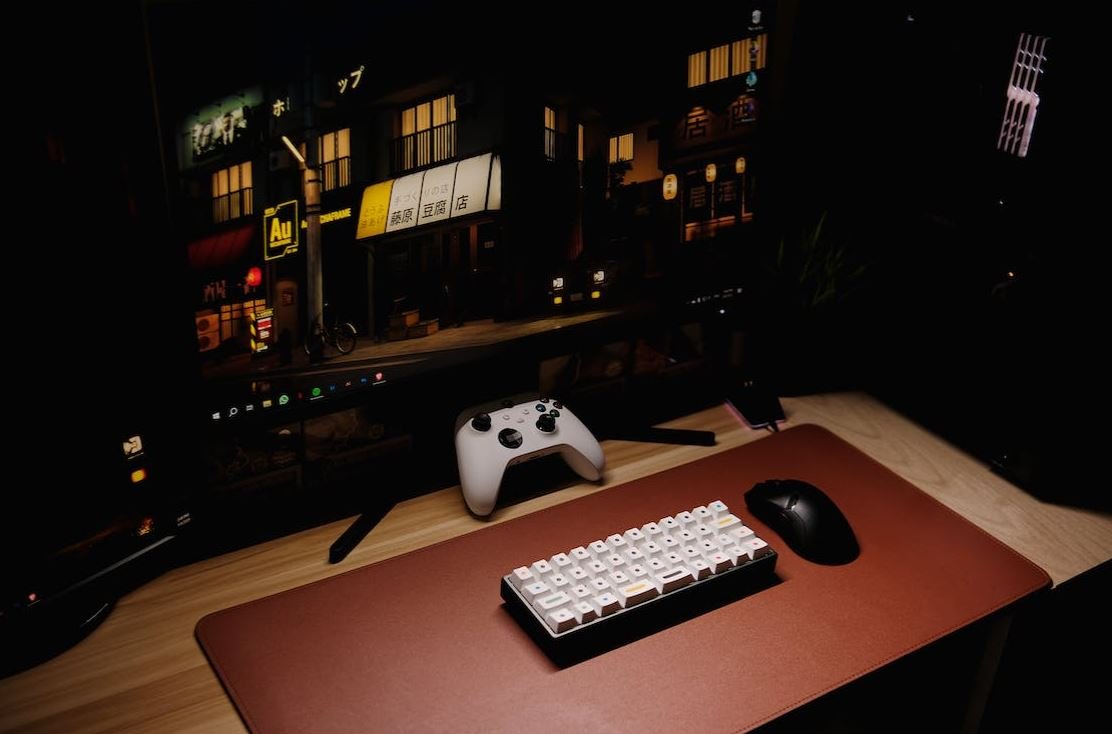
Introduction
Artificial Intelligence (AI) has revolutionized various industries, including image editing. The ability to remove objects seamlessly from images has become a sought-after feature. In this article, we will explore the best AI object remover tools available in the market. These tools provide impressive results, making it difficult to distinguish between the original photo and the edited version.
Casual Object Remover
With this AI object remover, you can effortlessly eliminate unwanted elements from your photos, such as stray hair, dust specks, or even people in the background. The advanced algorithms analyze the surroundings and blend the edited areas perfectly, ensuring a natural-looking result.
Powerful Blemish Eraser
Perfect for retouching portraits, this AI object remover effectively removes skin imperfections like acne, spots, and blemishes. The tool identifies and eliminates these unwanted marks while preserving the overall texture of the skin. Say goodbye to unsightly flaws with just a few clicks.
Background Changer
Change the scenery effortlessly with this AI tool. Whether you want to replace a dull background with a picturesque landscape or create a transparent background, this object remover has got you covered. It intelligently removes the previous background and seamlessly inserts a new one, resulting in stunning visual transformations.
Text Eliminator
This AI object remover specializes in removing text, watermarks, and logos from images. It intelligently analyzes the text and replaces it with surrounding textures, ensuring a smooth and clean result. Now, you can enjoy your favorite images without unwanted distractions.
Object Size Adjuster
The object size adjuster AI tool allows you to resize and reshape objects within your images without compromising the image quality. Perfect for artists and designers, it provides precise control over object dimensions, helping to create visually appealing compositions.
Perfect Reflection Remover
Say goodbye to unwanted reflections in your photos with this AI object remover. Whether it’s a glare on a pair of glasses or a reflection on a shiny surface, this tool intelligently removes these distractions without leaving any visible traces. Achieve immaculate and professional-looking images effortlessly.
Wrinkle Eraser
Do you want to present yourself or your subjects in a youthful light? This AI tool targets wrinkles and fine lines on faces, intelligently smoothing them out. It respects the facial structure and preserves natural skin textures, providing an effective wrinkle-removal solution.
Noise Reducer
Eliminate unwanted noise and enhance image details with this AI object remover. Whether it’s film grain or digital noise, this tool efficiently analyzes the image and reduces noise while preserving important details. Enjoy clearer and crisper images with this advanced noise-reducing feature.
Perfect Object Detacher
Ever wished you could remove one object and magically fill the background with the appropriate textures? This AI object remover tool can detach selected objects from images and automatically generate a realistic background, resulting in seamless removals and amazing visual transformations.
Conclusion
The best AI object remover tools discussed in this article offer exceptional capabilities in effortlessly eliminating unwanted elements from images. Whether you need to retouch portraits, alter backgrounds, remove text or noise, or even reshape objects, these tools provide accurate and impressive results while ensuring the natural integrity of the image. With AI object removers, editing images has never been more effective and enjoyable.
Frequently Asked Questions
What is an AI object remover?
An AI object remover is a tool or software that uses artificial intelligence algorithms to automatically remove unwanted objects or subjects from an image or video.
How does an AI object remover work?
AI object removers work by analyzing the visual data in an image or video using machine learning algorithms. These algorithms identify and isolate the unwanted objects or subjects based on patterns, shapes, colors, and other visual cues. Once identified, the AI system applies blending techniques or fills the removed areas with matching pixels to create a seamless and realistic final image or video.
What are the benefits of using an AI object remover?
The benefits of using an AI object remover include saving time and effort by automating the object removal process, achieving professional-looking results without the need for extensive manual editing, and enhancing creativity by providing the ability to experiment with different compositions or backgrounds.
Can an AI object remover remove any type of object?
While AI object removers have advanced significantly, their effectiveness in removing objects depends on various factors such as object complexity, lighting conditions, image quality, and the capabilities of the specific AI model. Simple and well-defined objects are generally easier to remove accurately compared to complex or overlapping objects.
Are AI object removers only available as software applications?
No, AI object removers can be found as standalone software applications, online tools, plugins for image editing software, or as part of broader AI-powered image processing platforms. The availability of different options allows users to choose based on their specific needs and preferences.
What are some popular AI object remover tools or software?
Some popular AI object remover tools or software include Adobe Photoshop’s Content-Aware Fill feature, Remove.bg, DeepArt.io, and Pixlr’s AI-powered background removal tool. It is important to research and choose a tool that suits your requirements and fits within your budget.
Can an AI object remover restore a removed object?
AI object removers are primarily designed to remove objects, not restore them. While some tools may have additional features like object restoration or inpainting, the primary function is to remove unwanted elements from an image or video.
Does using an AI object remover require technical expertise?
Using an AI object remover typically does not require extensive technical expertise. Many tools and software have intuitive user interfaces and offer automated features that simplify the object removal process. However, it is beneficial to have a basic understanding of the tool’s functionalities and image editing concepts to achieve optimal results.
Is using an AI object remover legal?
The legality of using an AI object remover depends on how it is used and the specific jurisdiction. In general, using an AI object remover for personal or non-commercial purposes is unlikely to raise legal concerns. However, using such tools to manipulate or infringe upon copyrighted material or for fraudulent purposes may have legal implications.
Can an AI object remover work in real-time?
Real-time AI object removers are possible and becoming more common, especially in the context of video editing or live video streams. These systems leverage powerful hardware, efficient algorithms, and parallel processing to quickly and continuously process the visual input, enabling real-time object removal or background substitution.




