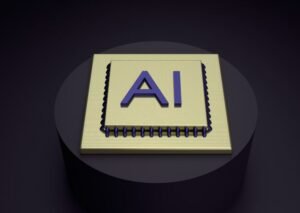Best AI Keyboard App
Artificial Intelligence (AI) has revolutionized the way we interact with technology, and keyboard apps are no exception. With the help of AI algorithms, these apps have become smarter, more intuitive, and efficient, making typing on your smartphone a breeze. In this article, we will explore some of the best AI keyboard apps available in the market today.
Key Takeaways
- AI keyboard apps leverage artificial intelligence algorithms to enhance typing experience.
- Features like predictive text, auto-correct, and personalized suggestions make AI keyboards stand out.
- Customizable themes, multiple language support, and emoji prediction are additional benefits of using AI keyboard apps.
The Top AI Keyboard Apps
Here are some of the top AI keyboard apps that have gained popularity among smartphone users:
- Gboard: Developed by Google, Gboard is a highly acclaimed AI keyboard app available for both Android and iOS devices. It offers features like gesture typing, voice typing, and easy access to Google search.
- SwiftKey: Known for its accurate predictive text and swipe typing capabilities, SwiftKey learns from your typing habits to provide personalized suggestions. It supports over 400 languages and allows seamless switching between them.
- Fleksy: With its unique and customizable keyboard layout, Fleksy stands out from the crowd. It offers extensions like GIFs, stickers, and number row, allowing users to personalize their typing experience.
Comparison of AI Keyboard Apps
| Features | Gboard | SwiftKey | Fleksy |
|---|---|---|---|
| Predictive Text | Yes | Yes | Yes |
| Swipe Typing | Yes | Yes | Yes |
| Customization | Limited | Extensive | Highly customizable |
| Language Support | Multiple languages | Over 400 languages | Multiple languages |
Each of these AI keyboard apps has its own unique features and strengths. Based on your preferences and requirements, you can choose the one that best suits you.
Advantages of Using AI Keyboard Apps
- AI keyboard apps reduce typing errors and autocorrect misspelled words on the go, saving time and effort.
- Gesture typing enables faster and more efficient typing without the need for tapping each individual key.
- Personalized suggestions based on your typing habits and preferences help improve productivity and minimize typing effort.
- Customizable themes and layouts allow users to personalize their keyboard according to their style and preferences.
- Emoji prediction and auto-suggestions make it easier to express emotions and save time searching for the right emoji.
- With AI advancements, keyboard apps are constantly evolving to provide a better user experience and improve typing efficiency.
Conclusion
AI keyboard apps have transformed the way we type on our smartphones. The intuitive features, personalized suggestions, and enhanced typing experience make these apps a must-have for anyone looking to maximize their productivity. Whether you choose Gboard, SwiftKey, or Fleksy, you’re bound to enjoy a more efficient and enjoyable typing experience.
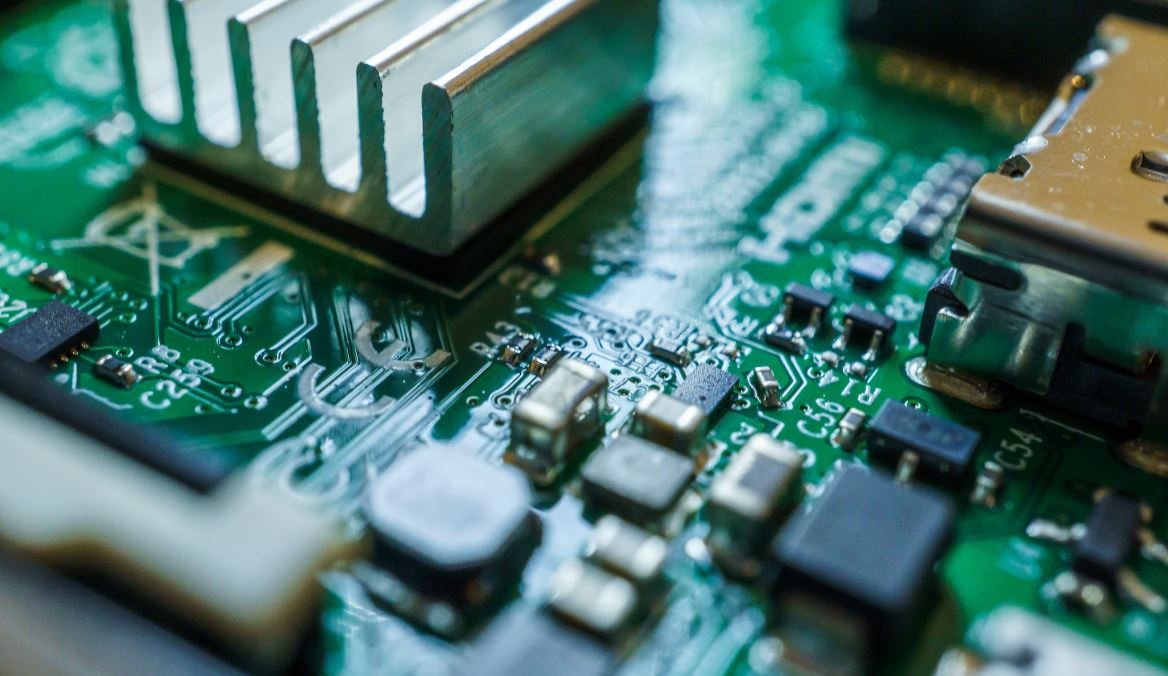
Common Misconceptions
The Best AI Keyboard App
There are several common misconceptions related to the topic of the best AI keyboard app. These misconceptions often give users inaccurate information or set misguided expectations. Let’s take a closer look at some of these misconceptions:
- AI keyboard apps can accurately predict user intention
- More features mean better performance
- AI keyboard apps compromise user privacy
One common misconception is that AI keyboard apps can accurately predict user intention. While these apps are designed to offer suggestions based on user typing patterns, they are not perfect in guessing what a user intends to type. Predictive capabilities are improving, but they are far from being foolproof. It’s important for users to understand that relying solely on AI predictions may lead to errors or misunderstandings.
- AI keyboard predictions are not always accurate
- Users’ typing patterns may change over time
- Human intervention is sometimes necessary
Another misconception is that more features in an AI keyboard app mean better performance. While it may seem logical to assume that more features equate to an improved user experience, this is not always the case. In fact, an overloaded keyboard app with excessive features can often lead to performance issues, slower typing speed, and a cluttered interface. It’s important for users to choose an AI keyboard app that strikes a balance between functionality and simplicity.
- Excessive features may impact performance
- A cluttered interface can be overwhelming
- Simplicity can enhance usability
One misconception that often arises when discussing AI keyboard apps is that they compromise user privacy. While it’s important to be cautious and make informed decisions regarding privacy when using any app, most reputable AI keyboard apps have measures in place to maintain user privacy. These apps typically anonymize user data and ensure it is securely stored. However, users should still review the privacy policy of an AI keyboard app before using it to ensure their personal data is protected.
- Reputable apps prioritize user privacy
- User data is often anonymized
- Secure storage measures are implemented
In conclusion, it’s crucial to address the common misconceptions surrounding the best AI keyboard app. Users should not expect AI predictions to be always accurate, and should be aware that more features do not necessarily mean better performance. Privacy concerns should also be taken into account, although reputable AI keyboard apps usually have measures in place to protect user data. By understanding these misconceptions, users can make informed decisions and have realistic expectations when choosing and using an AI keyboard app.
- User expectations should be realistic
- Informed decisions lead to better app choices
- Understanding misconceptions improves user experience

The Rise of AI Keyboard Apps
Over the past decade, artificial intelligence (AI) has transformed various aspects of our lives, including how we communicate. In the world of smartphones, AI keyboard apps have gained immense popularity for their ability to enhance typing experience through intelligent predictions, auto-corrections, and personalized suggestions. This article explores the best AI keyboard apps available today, showcasing their unique features and benefits.
Keyboard App: SwiftKey
SwiftKey, developed by Microsoft, is renowned for its accurate predictive text and autocorrect capabilities. With a powerful AI algorithm, it analyzes the user’s typing patterns to provide highly accurate suggestions and autocorrections.
Keyboard App: Gboard
Gboard, Google’s AI keyboard app, integrates various AI technologies to deliver a seamless typing experience. Its smart suggestions, built-in search functionality, gesture typing, and multilingual support make it a popular choice.
Keyboard App: Grammarly
Grammarly, widely recognized for its grammar and spelling correction capabilities, leverages AI to refine written content. It offers real-time suggestions for punctuation, grammar, and contextual vocabulary, making it a helpful tool for professionals and students alike.
Keyboard App: Fleksy
Fleksy focuses on speed and customization options. With its AI-driven autocorrect feature, it enables users to type accurately even with swipe gestures. The app also offers an extensive collection of themes, animations, and customizable features to personalize the typing experience.
Keyboard App: Swype
Swype, developed by Nuance Communications, pioneered the concept of gesture typing. By tracing a path on the keyboard, users can swiftly input text. Its intelligent prediction engine and ability to learn user language patterns make it an efficient AI keyboard app.
Keyboard App: Chrooma
Chrooma adapts its theme colors based on the currently used app, creating a visually immersive typing experience. With AI-based features, like contextual predictions and smart clipboard, Chrooma allows for efficient and personalized typing.
Keyboard App: Keybee
Keybee is an AI-powered keyboard app that focuses on improving the speed and accuracy of typing. It boasts an advanced AI algorithm that predicts words accurately and aims to minimize typing errors through intelligent autocorrect and swipe gestures.
Keyboard App: Typewise
Typewise brings a fresh approach to AI keyboards with hexagon-shaped keys. By spreading the keys out, it reduces typos and aims to improve typing accuracy. The app is also designed to protect user privacy by processing all typing data locally.
Keyboard App: Minuum
Minuum reimagines the standard keyboard layout by compressing all keys into a single row. Utilizing AI technology, it intelligently predicts and corrects words, even with minimal key touches. Its minimalist design and space-saving feature make it an innovative choice.
Keyboard App: ai.type
ai.type excels in customization, offering users a wide range of themes, layout options, and keyboard styles. Its AI engine predicts and corrects text with remarkable accuracy, while also supporting multiple languages and emoji suggestions.
As AI continues to advance, keyboard apps incorporating these technologies are revolutionizing how we interact with smartphones. Whether it’s accuracy, speed, or personalized features, these AI-driven keyboard apps bring a new level of convenience and efficiency to our everyday lives.
Frequently Asked Questions
What is an AI Keyboard app?
An AI Keyboard app is a mobile application that utilizes artificial intelligence to improve the accuracy and speed of text input on touchscreens. It learns from users’ typing habits and provides suggestions, autocorrects typos, offers predictive text, and adapts to individual preferences.
How does an AI Keyboard app work?
An AI Keyboard app works by using machine learning algorithms to analyze user typing patterns, word frequencies, and contextual cues. It continuously learns from user input, text messages, and other sources to improve prediction accuracy over time. The app adapts to each user’s unique writing style and preferences.
What are the benefits of using an AI Keyboard app?
Some benefits of using an AI Keyboard app include improved typing speed, reduced typing errors, predictive text suggestions, and a personalized typing experience. AI keyboards can also learn new words, provide language translation, and offer efficient methods to input emojis and symbols.
Can an AI Keyboard app improve my typing accuracy?
Yes, an AI Keyboard app can significantly improve typing accuracy. By analyzing your typing patterns, past messages, and context, it can suggest accurate words, correct spelling mistakes, and predict next words based on what you’ve typed so far, ultimately reducing errors in your texts.
Are AI Keyboard apps available for both Android and iOS?
Yes, AI Keyboard apps are available for both Android and iOS devices. They can be downloaded from the respective app stores (Google Play Store for Android and App Store for iOS) and used on smartphones and tablets running these operating systems.
Can AI Keyboard apps be customized to suit individual preferences?
Yes, most AI Keyboard apps offer customization options to suit individual preferences. Users can usually adjust the keyboard layout, change themes, modify the key size and shape, enable or disable auto-correction and prediction features, and even personalize the look and feel of the keyboard according to their liking.
Do AI Keyboard apps support multiple languages?
Yes, the majority of AI Keyboard apps support multiple languages. They can provide auto-suggestions and correct spelling in various languages, making it easier for users who need to communicate in different languages on their devices.
Can an AI Keyboard app learn new words?
Yes, AI Keyboard apps have the ability to learn new words. They can adapt to your typing habits and become familiar with words and phrases that are specific to you. This feature helps improve the accuracy of predictions and auto-corrections even when using uncommon or specialized terminology.
Are AI Keyboard apps safe to use?
Yes, AI Keyboard apps are generally safe to use. However, as with any software that processes your input, there is a potential risk of data privacy and security issues. It is advisable to choose a reputable and trusted AI Keyboard app from a reliable source, read user reviews, and understand the permissions required by the app before installation.
Are AI Keyboard apps free or paid?
AI Keyboard apps are available in both free and paid versions. Free versions often have some limitations or display ads, while paid versions may offer additional features and an ad-free experience. The availability and pricing of AI Keyboard apps may vary depending on the specific app and platform.