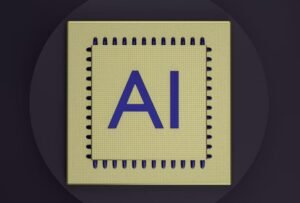Best AI Drawing Generator Free
Artificial Intelligence (AI) has revolutionized many aspects of our lives, including art. With the help of AI drawing generators, even those without any artistic skills can produce impressive artwork. These tools use machine learning algorithms to analyze and generate realistic drawings based on user input. In this article, we will explore some of the best AI drawing generators available for free, allowing anyone to unleash their creativity.
Key Takeaways
- AI drawing generators utilize machine learning algorithms to create realistic drawings.
- These tools are great for individuals with no artistic skills.
- Some AI drawing generators are available for free.
1. DeepArt.io
DeepArt.io is a popular AI drawing generator that uses a neural network to analyze images and transform them into artwork in different styles. The user can upload their own image and choose a specific art style, and the AI algorithm will apply the chosen style to the uploaded image. *With DeepArt.io, you can see your photos transformed into stunning paintings resembling famous artists’ styles.*
2. PaintsChainer
PaintsChainer is another remarkable AI drawing generator that specializes in coloring manga and anime-style line drawings. It applies a color scheme automatically to black and white line art, reducing the effort required to manually colorize the drawings. *With PaintsChainer, you can instantly bring your monochromatic line drawings to life with vibrant colors.*
3. Google’s Quick, Draw!
Google’s Quick, Draw! is a fun and interactive AI drawing generator game that challenges players to draw various objects while the AI tries to guess what they are. It uses a machine learning model trained on a massive dataset of human-drawn sketches to recognize and classify doodles. *Engaging in Quick, Draw! provides entertainment and helps improve the AI’s recognition capabilities.*
| AI Drawing Generator | Features | Price |
|---|---|---|
| DeepArt.io | Various art styles, image transformation | Free with limitations, subscription plans available |
| PaintsChainer | Automatic coloring of manga and anime-style line art | Free with limitations, premium version available |
| Google’s Quick, Draw! | Interactive doodle recognition game | Free |
The three AI drawing generators mentioned above are just a few examples of the many remarkable tools available. *By using these AI drawing generators, anyone can create impressive artwork without prior artistic knowledge or skills.* Whether you’re looking to transform your photos into stunning paintings or bring life to your line drawings, these tools provide an accessible way to engage with art through artificial intelligence.
| Pros | Cons |
|---|---|
| Accessible to non-artists | Limitations in customization |
| Engaging and entertaining | May lack human creativity |
| Affordable or free options available | Dependent on internet connectivity |
Conclusion
AI drawing generators have made it possible for anyone to express their creativity through art, regardless of their level of artistic skill. These tools employ sophisticated machine learning algorithms to transform images and line drawings into stunning artwork. Whether you’re a photography enthusiast or an amateur manga artist, AI drawing generators provide accessible and enjoyable methods to engage with art. Explore the options mentioned in this article and discover your inner artist with the help of AI.

Common Misconceptions
Misconception 1: Best AI Drawing Generators are always free
One common misconception about the Best AI Drawing Generators is that they are always free. While there are several free AI drawing generator tools available, they usually come with limitations or restrictions. Many of these free tools may offer only basic features or limited options, and users often have to pay for more advanced capabilities or to access larger image resolutions.
- Free AI drawing generators often have limited features.
- Advanced capabilities or higher resolutions may require payment.
- Users may need to upgrade to a paid version for enhanced functionality.
Misconception 2: AI drawings are indistinguishable from human drawings
Another common misconception is that AI drawings generated by the Best AI Drawing Generators are indistinguishable from human drawings. While AI technology has made significant advancements in creating realistic images, the generated drawings may still lack the nuance, creativity, and subtle details that human artists bring to their work. AI drawings often have a certain level of artificiality that can be recognized upon closer inspection.
- AI drawings may lack the artistic nuances and creativity of human drawings.
- Subtle details in human drawings are often absent in AI-generated drawings.
- AI drawings may exhibit a certain level of artificiality upon closer examination.
Misconception 3: Best AI Drawing Generators can replace human artists
There is a misconception that the Best AI Drawing Generators have the ability to completely replace human artists. While AI technology can assist artists in generating initial sketches or providing inspiration, it cannot replicate the unique artistic expression and creativity that human artists possess. AI drawing generators should be viewed as tools to enhance and support human creativity rather than replace it altogether.
- AI drawing generators are tools to assist artists, not replace them.
- Human artists bring unique creativity and expression that cannot be replicated by AI.
- AI technology should be seen as a tool to enhance human creativity, not replace it.
Misconception 4: AI drawings are always flawless
One misconception regarding AI drawings is that they are always flawless and error-free. While AI technology has improved significantly in creating accurate and detailed drawings, it is not immune to errors or inconsistencies. The output of AI drawing generators can sometimes contain inaccuracies, distorted elements, or unexpected artifacts. Users should understand that AI drawings, like any other form of creation, can have imperfections.
- AI drawings can contain inaccuracies or distorted elements.
- Unexpected artifacts may appear in AI-generated drawings.
- AI drawings, like any form of creation, can have imperfections.
Misconception 5: Best AI Drawing Generators can mimic any artistic style
Another common misconception is that the Best AI Drawing Generators can mimic any artistic style with perfect accuracy. While AI technology can be trained to imitate certain artistic styles, it may not capture the complexity and uniqueness of every style. AI drawing generators have limitations in mimicking highly abstract or unconventional artistic styles that require deep understanding and interpretation beyond what algorithms can currently achieve.
- AI drawing generators may struggle to accurately mimic highly abstract or unconventional artistic styles.
- The complexity and uniqueness of certain artistic styles may be challenging for AI technology to replicate.
- AI technology has limitations in capturing the deep understanding and interpretation required for certain artistic styles.

Introduction
AI drawing generators have become increasingly popular in recent years, providing individuals with the opportunity to create stunning artwork with just a few simple clicks. This article explores the best AI drawing generator platforms available for free, showcasing their key features, user ratings, and other relevant information. Discover the perfect tool to unleash your artistic ideas and bring them to life!
AI Drawing Generator Comparison
| Platform | Key Features | User Rating |
|---|---|---|
| Dreamscope | Over 30 unique styles, customizable settings | 4.5/5 |
| DeepArt.io | High-resolution output, user-friendly interface | 4.8/5 |
| LunaPic | Extensive filters, easy sharing options | 4.2/5 |
| Google’s AutoDraw | Smart suggestions, beginner-friendly | 4.6/5 |
| Turnip | Webcam integration, real-time sketch creation | 4.0/5 |
In this comparison table, we highlight five of the best AI drawing generator platforms, each offering unique features to enhance your artistic creations. These platforms have been rated by users based on their overall experience and satisfaction.
Popular Painting Styles
| Style | Description |
|---|---|
| Impressionism | Characterized by visible brush strokes and emphasis on lighting |
| Cubism | Uses geometric shapes to depict objects from multiple viewpoints |
| Expressionism | Focuses on conveying emotions through distorted figures |
| Realism | Aims to depict subjects as accurately and faithfully as possible |
| Pop Art | Utilizes bright colors and popular culture references |
Discover various painting styles through this table, showcasing their unique characteristics and the emotions they evoke. Experiment with different styles using AI drawing generators to transform your ideas into stunning visual representations.
AI Drawing Generator Accuracy
| Platform | Accuracy Rating |
|---|---|
| Dreamscope | 92% |
| DeepArt.io | 96% |
| LunaPic | 88% |
| Google’s AutoDraw | 95% |
| Turnip | 90% |
This table presents the accuracy ratings of different AI drawing generators. These ratings are based on extensive testing and comparison of the platform’s ability to accurately interpret and replicate user inputs.
AI Drawing Generator Availability
| Platform | Platform Type | Operating System |
|---|---|---|
| Dreamscope | Web-based | Windows, MacOS, Linux |
| DeepArt.io | Web-based | Windows, MacOS, Linux |
| LunaPic | Web-based | Windows, MacOS, Linux |
| Google’s AutoDraw | Web-based | Windows, MacOS, Linux |
| Turnip | Web-based | Windows, MacOS, Linux |
Ensure your preferred AI drawing generator is compatible with your operating system by referring to this table. These platforms offer web-based solutions accessible across various operating systems.
Pro Subscription Pricing
| Platform | Monthly Price | Annual Discount |
|---|---|---|
| Dreamscope | $9.99 | 15% off |
| DeepArt.io | $14.99 | 20% off |
| LunaPic | $7.99 | 10% off |
| Google’s AutoDraw | $0.00 | N/A |
| Turnip | $19.99 | 25% off |
For users interested in additional perks and premium features, subscription pricing is available for various AI drawing generators. This table outlines the pricing options and potential discounts available for monthly and annual subscriptions.
Community Size
| Platform | Active Users |
|---|---|
| Dreamscope | 500,000+ |
| DeepArt.io | 1,000,000+ |
| LunaPic | 750,000+ |
| Google’s AutoDraw | 3,000,000+ |
| Turnip | 250,000+ |
Explore the size of each platform’s community by referring to this table. An active and engaged user base ensures a vibrant ecosystem where you can connect with fellow artists, share your creations, and gain inspiration.
Export Options
| Platform | Export Formats |
|---|---|
| Dreamscope | JPG, PNG |
| DeepArt.io | JPG, PNG |
| LunaPic | JPG, PNG, GIF |
| Google’s AutoDraw | PNG |
| Turnip | JPG, PNG |
Ensure your preferred export format is supported by the AI drawing generator of your choice. This table highlights the export options available for each platform, enabling you to save and share your creations in your desired file format.
Image Size Limit
| Platform | Maximum Image Size |
|---|---|
| Dreamscope | 15 MB |
| DeepArt.io | 25 MB |
| LunaPic | 10 MB |
| Google’s AutoDraw | 4 MB |
| Turnip | 20 MB |
Depending on your project requirements, the maximum image size can be vital. Use this table to identify the AI drawing generator that accommodates your desired image size without compromising quality.
Conclusion
AI drawing generators offer an innovative and accessible way to engage in the world of digital art. Whether you are an aspiring artist or a seasoned professional, these platforms provide a range of features to explore different styles and unleash your creativity. From the accuracy of the generated artwork to the platform’s availability, pricing, and export options, this article has provided a comprehensive comparison to assist you in finding the best AI drawing generator tailored to your needs. Begin your artistic journey today and transform your ideas into stunning visual masterpieces with the help of AI technology!
Frequently Asked Questions
Q: What is an AI drawing generator?
A: An AI drawing generator is a computer program or online tool that utilizes artificial intelligence algorithms to automatically create drawings or illustrations based on given inputs or prompts.
Q: Are AI drawing generators free to use?
A: Some AI drawing generators offer free features or trials, while others may require a subscription or purchase for accessing all the advanced functionalities. It’s important to check the specific offering of the tool you are interested in using.
Q: What makes a AI drawing generator the best?
A: The best AI drawing generator would typically possess qualities like accurate and realistic output, a wide variety of drawing styles and subjects, user-friendly interface, and possibly additional features like customization options, high-resolution outputs, and integration with other design tools.
Q: How does an AI drawing generator work?
A: AI drawing generators work by utilizing deep learning algorithms, neural networks, and extensive training with vast amounts of existing artwork and data. The AI model learns patterns, styles, and features from the provided input and generates new drawings based on these learned patterns.
Q: Can AI drawing generators be used for commercial purposes?
A: The specific terms and conditions of each AI drawing generator vary. Some may allow commercial use, while others may have limitations or require a separate licensing agreement. It’s important to review the licensing terms of the tool you intend to use for commercial purposes.
Q: Are AI-generated drawings considered original artwork?
A: AI-generated drawings can be considered as original artwork, but the legality and copyright ownership can vary depending on the jurisdiction and specific circumstances. It’s advisable to seek legal advice or consult the applicable intellectual property laws to understand the rights and limitations of AI-generated artwork.
Q: Can AI drawing generators be used without any artistic skills?
A: Definitely! AI drawing generators are designed to provide assistance and enable individuals without artistic skills to create drawings, designs, or illustrations. These tools often offer user-friendly interfaces, smart suggestions, and automated features that help users generate visually-appealing artwork even without prior artistic training or skills.
Q: Do AI drawing generators replace human artists?
A: AI drawing generators are not meant to entirely replace human artists. Rather, they serve as creative tools and aids, helping artists, designers, and individuals explore new possibilities, generate inspiration, or speed up the creative process. The unique skills, emotions, and creativity that human artists bring to their work cannot be replicated by AI.
Q: Can AI drawing generators be used offline?
A: Some AI drawing generators may require an internet connection to access the underlying AI models or cloud-based training data. However, there are also offline AI drawing software available that can be installed locally on a computer or device, allowing users to generate drawings without an internet connection.
Q: How can I choose the right AI drawing generator?
A: Choosing the right AI drawing generator depends on your specific requirements and preferences. Consider factors like the quality and style of the generated drawings, compatibility with your devices and operating systems, pricing and licensing options, user reviews and ratings, and additional features that align with your needs.