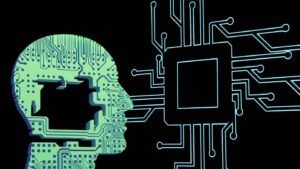What Is models.py in Django?
When working with Django, you will come across the file models.py quite frequently. It plays a crucial role in defining and managing the structure of a relational database for your web application. In this article, we will explore what exactly models.py is and its significance in Django development.
Key Takeaways:
- models.py is a Python file used in Django to define the structure and behavior of database tables.
- It contains classes that inherit from Django’s Model class, defining fields and relationships for database tables.
- models.py acts as the intermediary between the application’s code and the database, handling data storage and retrieval.
- By defining models.py, developers can easily create, update, and query the database in a structured manner.
At its core, Django is an MVC (Model-View-Controller) framework, where models represent the data, views handle the presentation logic, and controllers manage the flow of information. The models.py file, found within each Django application, defines the models or classes that represent the application’s data structure.
The models in models.py are Python classes that inherit from Django’s Model class. Each class represents a database table, with attributes acting as fields in that table. These fields define the data types, constraints, and relationships between tables. Models.py essentially acts as a blueprint that Django uses to create and manage database tables for your application.
Defining a model in models.py involves declaring various fields such as CharField, IntegerField, ForeignKey, etc., which define the type of data a given field can hold. These fields come with built-in validation, allowing developers to enforce data integrity and consistency.
Additionally, Django provides support for model relationships, such as one-to-one, one-to-many, and many-to-many, allowing developers to define how different tables are related to each other.
*Django’s models.py simplifies the process of defining and managing database tables by abstracting complex SQL queries into simple Python code.*
In models.py, you can also define special methods like __str__ and save to control how instances of a model are displayed and how they are saved or updated in the database. These methods allow developers to add custom logic and behavior to the model class.
Tables
| Django Model Field Type | Description |
|---|---|
| CharField | A field for storing character data (strings). |
| IntegerField | A field for storing integers. |
| BooleanField | A field for storing boolean values (True/False). |
So why is models.py such an important file in Django development? It serves as the intermediary between your application’s code and the database, providing an abstraction layer that simplifies working with databases. By defining models in models.py, you can easily create, retrieve, update, and delete data in a structured manner, without having to write complex SQL queries.*
Moreover, Django’s Object-Relational Mapping (ORM) allows you to work with different database engines by simply changing the database configuration. You can switch between SQLite, PostgreSQL, MySQL, and other supported databases without rewriting your models.py code. This flexibility and convenience make Django a popular choice for web application development.
Tables
| Relationship Type | Description |
|---|---|
| One-to-One | Each record in the first table refers to exactly one record in the second table. |
| One-to-Many | Each record in the first table can refer to many records in the second table. |
| Many-to-Many | Records in the first table can refer to multiple records in the second table, and vice versa. |
In summary, models.py is a vital component in Django development. It allows you to define and manage the structure of a relational database for your web application. Through models.py, you can easily create, modify, and query a database in a structured manner, abstracting away the complexity of writing SQL queries. This, along with Django’s powerful ORM and support for various databases, makes Django a robust framework for building web applications.

Common Misconceptions
Misconception 1: models.py is only used for database modeling
One common misconception about models.py in Django is that it is only used for database modeling. While it is true that models.py is primarily used for defining the structure of database tables, it also serves other purposes within the Django framework.
- Models.py is responsible for defining the fields and relationships between different models.
- It also handles data validation and provides an interface to perform complex database queries.
- Models defined in models.py can be used as a blueprint for generating forms, allowing for easy form handling and data validation.
Misconception 2: models.py is the same as views.py
Another common misconception is that models.py is the same as views.py or that they have similar functionalities. While both files are an essential part of a Django application, they serve different purposes and have distinct functionalities.
- Models.py focuses on defining the data structure and relationships in the database, while views.py handles the logic for rendering and processing requests.
- Models.py is responsible for defining the data schema, while views.py deals with the logic of handling user requests and generating appropriate responses.
- Both files work together to create a functional Django application, but their roles and functionalities are distinct.
Misconception 3: models.py is only used by backend developers
Some people believe that models.py is only relevant to backend developers and has no impact on front-end development. However, models.py plays an important role not only in the backend but also in the front-end development process.
- Models defined in models.py can be used to generate HTML forms automatically, reducing the amount of code needed for form generation in front-end development.
- Models.py helps to structure the data that is passed from the backend to the front-end, ensuring consistent and organized data handling.
- Models.py also affects the overall application performance, as efficient database modeling can lead to faster data retrieval and processing on the front-end.
Misconception 4: Changes to models.py require a complete database migration
Another common misconception is that making changes to models.py requires a complete database migration, which can be a time-consuming process. However, Django provides tools that handle database migrations more efficiently to minimize the impact on development time.
- Django’s built-in migration framework allows developers to generate and apply incremental migrations, reducing the need for complete database migrations for every change in models.py.
- With migrations, developers can add, modify, or remove fields in the database schema without losing the existing data or performing a full database migration.
- By using migration commands such as “makemigrations” and “migrate,” developers can easily update the database schema according to the changes made in models.py.
Misconception 5: models.py is only used for Django’s default ORM
Some developers mistakenly believe that models.py can only be used with Django’s default Object-Relational Mapping (ORM) tool and is incompatible with other database systems or query languages. However, models.py can be used with various database systems and query languages, offering flexibility and compatibility in developing Django applications.
- Django’s ORM provides an abstraction layer that allows models.py to work seamlessly with different database backends, such as MySQL, PostgreSQL, and SQLite.
- Developers can also write raw SQL queries in models.py, utilizing the power and flexibility of SQL while still leveraging the benefits of Django’s model structure.
- Third-party libraries and extensions can be used in models.py to integrate with other data sources or query languages outside of Django’s default ORM.

What Is models.py in Django
In Django, the models.py file is a crucial component of creating web applications. It defines the structure and behavior of the database for the application. The tables below further illustrate the different elements and concepts related to models.py.
Table: Django Model Fields
This table showcases various fields that can be used in models.py to define the structure of a database table.
| Field Type | Description |
|---|---|
| CharField | Stores a string with a specific maximum length. |
| IntegerField | Stores whole numbers. |
| BooleanField | Stores a True or False value. |
| DateField | Stores a date value. |
| DateTimeField | Stores both date and time values. |
Table: Database Relationships
This table highlights various types of database relationships that can be defined using models.py.
| Relationship Type | Description |
|---|---|
| One-to-One | Each record in one table is associated with only one record in the other table. |
| One-to-Many | Each record in one table can be associated with multiple records in the other table. |
| Many-to-Many | Multiple records in one table can be associated with multiple records in the other table. |
Table: Common Django Model Methods
In Django, models have built-in methods that offer various functionalities. This table provides an overview of some common model methods.
| Method | Description |
|---|---|
| save() | Saves the current instance to the database. |
| delete() | Deletes the current instance from the database. |
| queryset() | Retrieves records from the database based on specified conditions. |
| create() | Creates a new record in the database. |
Table: Django Model Meta Options
This table illustrates various meta options that can be defined in a Django model to configure its behavior.
| Meta Option | Description |
|---|---|
| verbose_name | Specifies a human-readable name for the model. |
| ordering | Sets the default ordering for querysets retrieved from the model. |
| unique_together | Ensures that combinations of fields are unique across records. |
Table: Django Model Inheritance
Django supports model inheritance, enabling the creation of new models with shared attributes and behaviors. This table showcases different types of model inheritance.
| Inheritance Type | Description |
|---|---|
| Abstract Base Classes | Provides a base model that other models can inherit from. |
| Multi-table Inheritance | Creates a new model with a one-to-one relationship to the parent model. |
| Proxy Models | Allows the creation of multiple model-like objects for a single model. |
Table: Django Model Field Options
Field options in Django models provide additional configuration for database fields. This table highlights several useful field options.
| Field Option | Description |
|---|---|
| default | Sets a default value for the field. |
| choices | Defines a list of choices for the field. |
| null | Determines whether the field can be set to NULL. |
| blank | Determines whether the field is required in forms. |
Table: Built-in Django Model Validations
Django provides built-in validations for model fields. This table showcases some common validations.
| Validation | Description |
|---|---|
| max_length | Limits the maximum length of a CharField. |
| min_value | Sets the minimum value of an IntegerField. |
| unique | Ensures the field value is unique across records. |
Table: Django Model Migrations
Django’s migration framework allows developers to manage changes to the database schema. This table depicts various migration commands.
| Command | Description |
|---|---|
| migrate | Applies existing migrations to the database. |
| makemigrations | Creates new migration files based on model changes. |
| migrate –fake | Marks migrations as applied without actually running them. |
Understanding models.py in Django is essential for building robust web applications. These tables offer a glimpse into the key aspects and concepts associated with creating models and managing the database structure.
What Is models.py in Django
Question 1:
What is models.py and what is its purpose in Django?
models.py is a Python file that comes with Django framework and plays a vital role in defining the structure and behavior of a database table. It contains Python classes known as Models that facilitate the creation, modification, and querying of data in the database.
Question 2:
What are the key elements within models.py?
There are several key elements within models.py, including fields, methods, and meta options. Fields define the type of data that can be stored in the database table, methods provide additional functionality, and meta options control the behavior of the model.
Question 3:
How do you define a model in models.py?
To define a model, you create a Python class that inherits from the ‘Model’ class provided by Django. Within this class, you define the various fields and methods required for your database table.
Question 4:
What are some common field types in models.py?
Some common field types in models.py include CharField (for storing characters), DateField (for storing dates), IntegerField (for storing integers), and ForeignKey (for creating relationships between models).
Question 5:
How do you specify relationships between models in models.py?
You can specify relationships between models using ForeignKey, ManyToManyField, or OneToOneField. ForeignKey is used when there is a one-to-many relationship, ManyToManyField for many-to-many relationships, and OneToOneField for one-to-one relationships.
Question 6:
How can you perform database operations using models.py?
Django provides an ORM (Object-Relational Mapping) that allows you to perform various database operations using models.py. These operations include creating, updating, deleting, and querying data in the database.
Question 7:
Can you have multiple models in a single models.py file?
Yes, you can have multiple models within a single models.py file. However, it is generally recommended to keep each model in its own separate file for better organization and maintainability of the code.
Question 8:
How do you migrate models defined in models.py to create database tables?
Django provides a command-line tool called ‘manage.py’ that allows you to run migration commands. These commands analyze the models defined in models.py and automatically create or update the corresponding database tables.
Question 9:
Can you customize the behavior of models in models.py?
Yes, you can customize the behavior of models through various options available in the Meta class within models.py. These options allow you to define ordering, constraints, unique fields, and more.
Question 10:
How can models.py be used for database migration and version control?
Models defined in models.py are managed using Django’s built-in migration system. By creating migration files, which act as a set of instructions, you can easily apply changes to the database schema and keep track of version control.