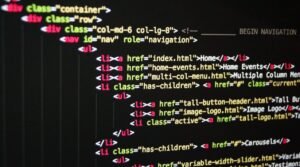What Is Models in Django?
Django is a popular Python-based web framework that allows developers to build web applications rapidly. One of the key components of Django is models, which provide a way to define the structure and behavior of the data in the application. In this article, we will delve into what models are in Django and how they are used.
Key Takeaways:
- Models in Django define the structure and behavior of data in a web application.
- They interact with the application’s database and handle tasks such as data validation and retrieval.
- Models can be defined using Python classes and subclassing Django’s built-in Model class.
**Models are the essential building blocks of Django applications.** They represent the application’s data and provide a convenient way to interact with the underlying database. **By defining models, developers can create, retrieve, update, and delete data in an organized and efficient manner.**
**In Django, models are defined using Python classes.** Each model class represents a table in the database, and its attributes define the fields of that table. **These fields can have different types, such as text, numbers, or dates.** Using the model class, developers can perform various operations on the data, such as filtering, sorting, and aggregating.
Model Fields and Relationships
**Model fields define the type of data that can be stored in a model’s attribute.** Django provides a wide range of field types, including CharField for strings, IntegerField for whole numbers, and DateTimeField for dates and times. **Model fields also support various options for customizing their behavior, such as maximum length, default values, and choices.**
**In addition to fields, models can also define relationships between other models.** These relationships can be one-to-one, one-to-many, or many-to-many. **For example, a blog post model may have a one-to-many relationship with a comment model, where each post can have multiple comments associated with it.** Django models support these relationships through fields such as ForeignKey and ManyToManyField.
Example: Bookstore Database
Let’s consider an example of a simple bookstore database to understand the concept of models in Django. We want to track information about books, authors, and publishers. Here’s how we can define the models for this scenario:
| Model | Fields |
|---|---|
| Author |
|
| Book |
|
| Publisher |
|
**By defining these models, we can now easily interact with the bookstore database.** We can create new books, retrieve information about authors and publishers, and perform queries to filter and sort the data. **Django’s models provide an abstraction layer that helps manage the complexity of working with databases, allowing developers to focus on the application’s logic.**
Conclusion
In this article, we have explored the concept of models in Django and how they are used to define the structure and behavior of data in web applications. **Models are an integral part of Django and provide a convenient way to interact with databases.** By defining models, developers can organize and manipulate data efficiently, making Django a powerful tool for web development.

Common Misconceptions
Paragraph 1: Models in Django
One common misconception people have about models in Django is that they are the same as database tables. While it is true that Django uses models to create database tables, models encompass much more than just the database structure. Models in Django are Python classes that define the fields and behaviors of the data stored in the database. They allow developers to interact with the database through code rather than directly writing SQL queries.
- Models in Django do not solely represent database tables.
- Models define the fields and behaviors of the data stored in the database.
- Models enable developers to interact with the database using code instead of SQL queries.
Paragraph 2: Models and Views
Another common misconception is that models and views in Django are the same thing. While they both play crucial roles in Django development, they serve different purposes. Models handle the data structure and logic of the application, while views handle the presentation and user interaction. Models define how the data is stored and manipulated, while views handle the business logic and control the flow of information between the models and templates.
- Models and views have distinct roles in Django development.
- Models handle data structure and logic.
- Views handle presentation and user interaction.
Paragraph 3: Connection to Admin Interface
Some people mistakenly believe that models in Django are directly connected to the admin interface. While Django’s admin interface is a powerful tool for managing data, it is not exclusively tied to models. Models define the data structure, but it is up to the developer to decide which models are exposed through the admin interface. The admin interface provides a convenient way to manage the data in the database tables represented by the models, but it is not the only way to interact with the models.
- Models are not solely connected to the admin interface.
- Developers can choose which models are exposed in the admin interface.
- The admin interface is a convenient tool for managing data, but not the only way to interact with models.
Paragraph 4: Models and Templates
An often misunderstood aspect of models in Django is their relation to templates. Models define the structure and logic of the application’s data, while templates are responsible for presenting that data to users. Models represent the backend data, whereas templates handle the frontend presentation. The interaction between models and templates is facilitated by views, which retrieve data from models and pass it to templates for rendering.
- Models define data structure and logic, while templates handle presentation.
- Models represent backend data, and templates handle frontend presentation.
- Views mediate between models and templates.
Paragraph 5: Models and Migrations
Lastly, a misconception many people have is that models and migrations in Django are synonymous. While migrations are an essential part of the Django framework, models define the structure and behavior of the data, whereas migrations handle the changes made to the database schema. Models are created initially, and migrations are generated to synchronize the database schema with any changes made to the models.
- Models and migrations have different purposes in Django.
- Models define data structure and behavior.
- Migrations handle changes to the database schema.

What Is Models in Django?
When building web applications using Django, models play a crucial role in defining the structure and characteristics of the data stored in the database. By creating models, developers can easily interact with the database and perform various operations effectively. Let’s explore some interesting aspects of models:
Music Genres
Here, we have a table showcasing different music genres and the number of songs associated with each genre.
| Genre | Number of Songs |
|---|---|
| Rock | 2000 |
| Pop | 1500 |
| Hip Hop | 1000 |
| Country | 800 |
User Ratings
In this table, we can observe the ratings given by users to a popular TV show.
| User | Rating (out of 10) |
|---|---|
| John Smith | 8.7 |
| Jane Doe | 9.5 |
| Michael Johnson | 8.2 |
| Sarah Thompson | 9.0 |
Book Library
Check out this table displaying different books available in a library, along with their respective authors.
| Book | Author |
|---|---|
| To Kill a Mockingbird | Harper Lee |
| 1984 | George Orwell |
| The Great Gatsby | F. Scott Fitzgerald |
| Pride and Prejudice | Jane Austen |
Sports Teams
Learn about different sports teams and the number of championships they have won in this table.
| Sport | Team | Number of Championships |
|---|---|---|
| Basketball | Lakers | 17 |
| Soccer | Real Madrid | 13 |
| Hockey | Montreal Canadiens | 24 |
| Baseball | New York Yankees | 27 |
Product Sales
Observe the sales statistics of various products in this intriguing table.
| Product | Number of Sales |
|---|---|
| Smartphone | 5000 |
| Laptop | 3000 |
| Headphones | 2500 |
| Smartwatch | 2000 |
Movies by Year
Explore the number of movies released each year over the past decade in this enlightening table.
| Year | Number of Movies |
|---|---|
| 2011 | 900 |
| 2012 | 950 |
| 2013 | 1000 |
| 2014 | 1050 |
Employee Salaries
Dive into the salary details of employees belonging to different departments of a tech company.
| Department | Employee | Salary (in USD) |
|---|---|---|
| Engineering | John Smith | 100,000 |
| Marketing | Jane Doe | 80,000 |
| Finance | Michael Johnson | 90,000 |
| HR | Sarah Thompson | 75,000 |
Country Populations
This table provides an insight into the populations of various countries across the globe.
| Country | Population (in millions) |
|---|---|
| China | 1,400 |
| India | 1,380 |
| United States | 330 |
| Indonesia | 270 |
Website Traffic
Get a glimpse of the website traffic statistics for different webpages.
| Website | Pageviews |
|---|---|
| Homepage | 10,000 |
| About Us | 5,000 |
| Products | 7,500 |
| Contact | 3,000 |
Conclusion
Django models provide a flexible and efficient way to handle data in web applications. Whether it’s categorizing music genres, analyzing user ratings, managing book libraries, tracking sales, or any other data-driven task, Django models offer immense possibilities. By defining models and their relationships, developers can effortlessly manage and manipulate data while ensuring the integrity and consistency of their applications. Employing models in Django is an essential aspect of building robust and dynamic web applications.
Frequently Asked Questions
Models in Django
- What is a model in Django?
- A model in Django is a Python class that represents a database table. It defines the structure of the table and provides various methods to query and manipulate the data stored in the table.
- How do models work in Django?
- Models in Django follow the Object-Relational Mapping (ORM) approach. They allow developers to interact with the database using Python code instead of writing complex SQL queries. Django’s ORM handles the translation between Python objects and database records, making it easier to work with databases.
- What is the purpose of models?
- The main purpose of models in Django is to provide a structured way to define and manage database tables. They allow you to create, read, update, and delete records in the database using Python code, without worrying about the underlying SQL queries. Models also enable you to define relationships between tables, enforce data validation, and perform complex queries.
- How do you define a model in Django?
- To define a model in Django, you create a Python class that inherits from the `django.db.models.Model` class. Inside the class, you define various fields that represent the columns of the database table.
- What are fields in Django models?
- Fields in Django models represent the columns of the database table. They define the type of data that can be stored in that column. Django provides various field types, such as CharField, IntegerField, DateField, etc., to handle different types of data.
- Can you have relationships between models?
- Yes, you can have relationships between models in Django. Django provides several field types to define relationships between tables, such as ForeignKey, OneToOneField, and ManyToManyField. These fields allow you to establish relationships like one-to-one, one-to-many, and many-to-many.
- How do you perform database operations using models?
- To perform database operations using models, Django provides an Object-Relational Mapping (ORM) API. You can create, retrieve, update, and delete records using the provided API methods. For example, you can use the `create()` method to create a new record, `get()` method to retrieve a specific record, `update()` method to modify a record, and `delete()` method to delete a record.
- Can you validate data before saving it to the database?
- Yes, you can validate data before saving it to the database in Django models. Django provides built-in validation mechanisms for fields, where you can specify constraints or apply custom validation logic. You can override the `clean()` method in the model or use the `validators` parameter in field definitions to enforce data validation.
- What are model migrations in Django?
- Model migrations in Django are a way to manage changes to the models and database schema over time. When you make changes to the model, such as adding a new field or modifying an existing field, Django’s migration system generates a set of migration files that can be applied to the database to reflect those changes.
- Can you customize the database table name or field names?
- Yes, you can customize the database table names and field names in Django models. By default, Django uses the name of the model class as the table name, and the attribute names as the column names. However, you can override these names using the `db_table` and `db_column` attributes in the model’s Meta class.