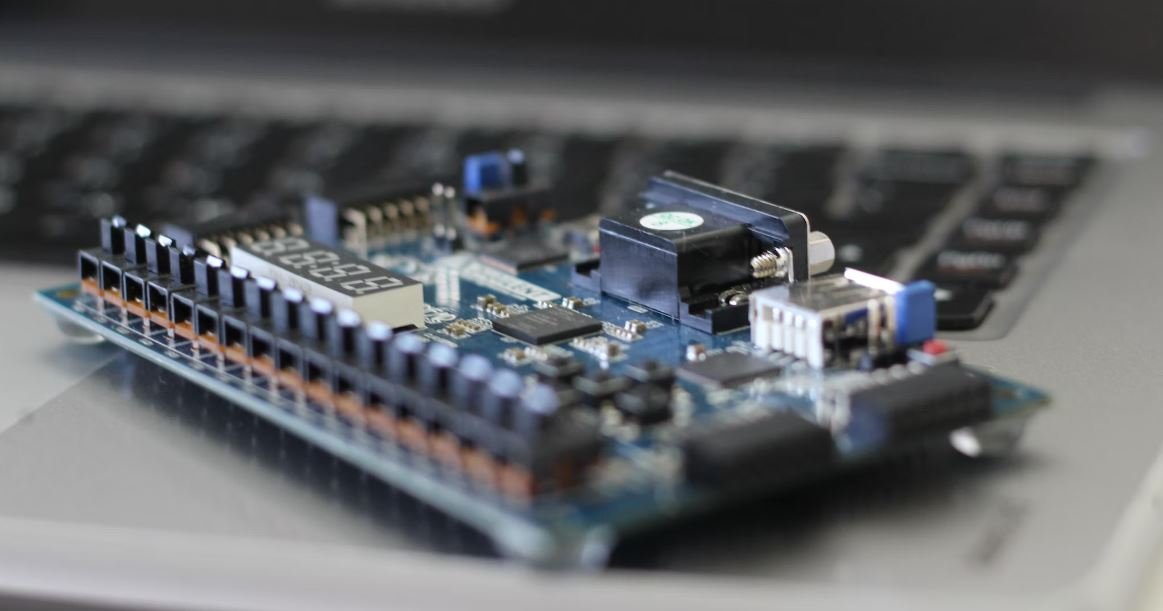Top AI Design Tools
In recent years, artificial intelligence (AI) has revolutionized the field of design, offering powerful tools and capabilities to designers and developers. AI design tools use machine learning algorithms to analyze data, predict user behavior, and generate designs that align with user preferences. This article explores some of the top AI design tools available today, their key features, and how they can enhance design processes.
Key Takeaways:
- AI design tools employ machine learning algorithms to enhance the design process.
- These tools improve efficiency, provide data-driven insights, and generate personalized designs.
- Top AI design tools include Sketch2React, Uizard, and RunwayML.
**Sketch2React** is an **AI-powered tool** that transforms designs created in Sketch into functional and interactive prototypes. It uses **machine learning algorithms** to analyze the design elements and automatically generates the necessary code for interaction and responsiveness. This eliminates the need for manual coding, saving time and effort for designers. *With Sketch2React, designers can focus more on the creative aspect of design, while the tool handles the technical implementation.*
**Uizard**, an **AI design platform**, allows designers to create **interactive prototypes** by simply sketching their ideas on paper. The platform uses **computer vision algorithms** to analyze the hand-drawn sketches and automatically converts them into digital designs. It also provides a wide range of design templates and customization options, enabling designers to quickly iterate and refine their ideas. *Uizard makes the design process more intuitive and accessible, empowering designers to bring their ideas to life with ease.*
AI Design Tools Comparison
| Tool | Features | Pricing |
|---|---|---|
| Sketch2React | Transforms designs into interactive prototypes with AI-generated code | Free trial, paid plans available |
| Uizard | Converts hand-drawn sketches into digital designs with computer vision | Free trial, paid plans available |
| RunwayML | Generates AI-powered visuals and designs from user inputs | Paid plans available |
Another noteworthy AI design tool is **RunwayML**, which uses machine learning algorithms to generate unique and creative visuals and designs. It allows users to provide input in the form of images, sketches, or text, and the AI algorithms generate designs based on this input. RunwayML can be used for various design applications, including graphic design, 3D modeling, and video editing. *With RunwayML, designers can explore new design possibilities and unleash their creativity with AI-powered tools.*
AI design tools offer several advantages that can significantly enhance the design process. Some of these benefits include:
- **Efficiency**: AI tools automate various design tasks, saving time and effort.
- **Data-driven insights**: By analyzing user data, AI tools can provide valuable insights for making design decisions.
- **Personalization**: AI algorithms can generate personalized designs based on user preferences and behavior.
AI Design Tools Comparison (Continued)
| Tool | Features | Pricing |
|---|---|---|
| Adobe Sensei | Offers AI-powered tools for various Adobe Creative Cloud applications | Included with Adobe Creative Cloud subscription |
| Figma Auto Layout | Automatically adjusts layouts to maintain consistency across different devices | Free, premium plans available |
| Canva | Provides AI-powered design suggestions and templates | Free, premium plans available |
As AI continues to advance, the capabilities and applications of AI design tools will only grow. Designers and developers can leverage these tools to streamline their workflows, improve efficiency, and create more impactful and personalized designs. By combining human creativity with the power of artificial intelligence, the future of design looks promising and exciting.
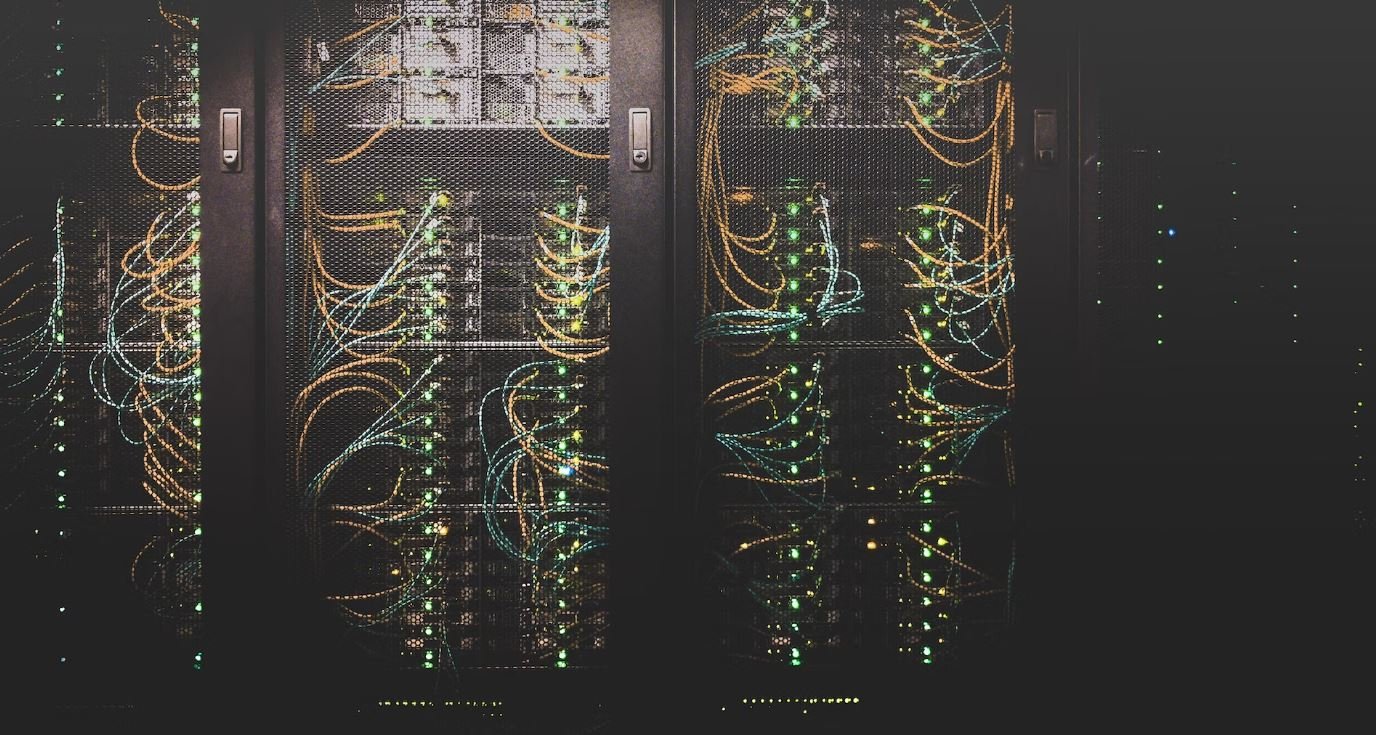
Common Misconceptions
1. AI Design Tools are Only for Technical Experts
Many people wrongly assume that AI design tools are only meant for individuals with technical expertise. In reality, top AI design tools come with user-friendly interfaces and intuitive features that make them accessible to designers of various skill levels.
- AI design tools offer drag-and-drop functionality for easy design creation.
- Most AI design tools provide tutorials and documentation for beginners.
- Even non-technical designers can leverage AI tools’ automated suggestions and assistance.
2. AI Design Tools Completely Replace Human Creativity
There is a common misconception that AI design tools are set to replace human creativity entirely. However, these tools are meant to enhance and augment human creativity rather than replace it. They serve as powerful assistants that can accelerate the design process and provide valuable insights.
- AI design tools can generate ideas and inspiration, but creativity ultimately comes from human designers.
- These tools can automate repetitive tasks, freeing up designers’ time for more creative work.
- Great design requires emotional intelligence, something that AI tools currently cannot replicate.
3. AI Design Tools Produce Cookie-Cutter Designs
Another misconception is that AI design tools churn out generic, cookie-cutter designs lacking originality or uniqueness. While it’s true that AI can generate design suggestions based on existing patterns, the final design output is driven and molded by human designers’ input and creative decision-making.
- AI tools provide a starting point, but designers have control over customizing and refining design elements.
- Designers can use AI tools to explore new ideas and push the boundaries of creativity.
- The uniqueness of a design ultimately depends on the designer’s vision and ability to innovate.
4. AI Design Tools are Infallible and Perfect
Some people may believe that AI design tools are flawless and can always produce perfect designs. However, AI tools have their limitations and are not immune to errors or shortcomings. They heavily rely on the quality of input data, accuracy of algorithms, and the discernment of designers to interpret and guide the AI-generated suggestions.
- AI tools can make mistakes, especially if the input data is flawed or insufficient.
- Designers need to review and refine AI-generated suggestions to ensure accuracy and alignment with their vision.
- Design decisions require human judgment and the contextual understanding that AI may struggle with.
5. AI Design Tools Will Replace Human Designers
Perhaps one of the most prevalent misconceptions is the fear that AI design tools will render human designers obsolete. While AI design tools have undoubtedly streamlined and enhanced certain aspects of the design process, they cannot replace the empathy, intuition, and unique perspectives that human designers bring to the table.
- AI tools meet human designers’ needs rather than eliminating the need for designers altogether.
- Design is a collaborative process where AI and human designers work together synergistically.
- AI tools enable designers to focus on higher-level tasks and creative thinking, ultimately amplifying their abilities.

Popular Design Tools
Here, we present a list of the top AI design tools widely used by professionals in the industry. These tools offer various functionalities that enable designers to create visually stunning and innovative designs.
| Adobe Photoshop | A comprehensive design software with powerful AI features, used for image editing, graphic design, and digital art creation. |
| Sketch | A vector-based design tool popular among UI/UX designers, offering a wide range of plugins and integrations. |
| Figma | A collaborative design tool with real-time editing capabilities, suitable for creating interactive prototypes and design systems. |
AI-Enabled Prototyping Tools
These AI-enabled prototyping tools simplify the design process by automating repetitive tasks and providing intelligent suggestions.
| Principle | A prototyping tool allowing designers to create interactive animations and transitions using AI-powered timeline editing. |
| InVision Studio | Offers advanced prototyping capabilities by seamlessly integrating AI to enhance the creation of motion and micro-interactions. |
AI-Assisted Color Selection Tools
These tools employ artificial intelligence to help designers explore and choose attractive color palettes for their projects.
| Coolors | An AI-powered color generator that offers ready-to-use color schemes and allows customization based on specific requirements. |
| Adobe Color | Formerly known as Adobe Kuler, this tool provides a range of AI-curated color themes and assists in generating harmonious color combinations. |
AI-Based Typography Tools
These typography tools leverage artificial intelligence to aid designers in selecting appropriate fonts and improving the overall visual appeal of text elements.
| Fontjoy | An AI-driven tool that generates font combinations based on user preferences, ensuring harmonious typography throughout the design. |
| WhatTheFont | With AI-powered image recognition, this tool identifies fonts used in images and provides similar or matching font options for use. |
AI-Enhanced User Testing Tools
These AI-enhanced user testing tools enable designers to obtain valuable user feedback and insights for improving user experience and design decisions.
| Lookback | Allows designers to conduct remote user testing sessions and utilizes AI to analyze facial expressions and gather quantitative data automatically. |
| Userbrain | An AI-driven platform that offers user testing services, providing valuable feedback on design usability and ease of navigation. |
Intelligent Design Feedback Tools
These tools utilize AI algorithms to analyze designs and provide constructive feedback to improve overall design quality.
| Red Pen | Enables designers to gather feedback on their designs easily, with AI functionality that detects potential design flaws and offers suggestions for improvement. |
| Maze | Employs AI-based analytics to track user interactions and generate reports, helping designers make informed decisions during the design iteration process. |
In today’s rapidly evolving design landscape, AI-powered tools have become essential for streamlining design workflows, enhancing creativity, and improving user experiences. From popular design software to AI-assisted prototyping, color selection, typography, user testing, and design feedback tools, designers now have a plethora of options at their disposal. These tools not only save time and effort but also provide valuable insights and suggestions, revolutionizing the way designs are created. Incorporating AI into the design process is no longer a luxury but a necessity for staying competitive in the digital era.
Top AI Design Tools
Frequently Asked Questions
What are AI design tools?
How do AI design tools work?
What are the benefits of using AI design tools?
What types of AI design tools are available?
Are AI design tools suitable for all types of designs?
Are AI design tools capable of replacing human designers?
How can I choose the right AI design tool for my needs?
What should I keep in mind when using AI design tools?
Can AI design tools help improve accessibility in designs?
Are there any ethical considerations when using AI design tools?