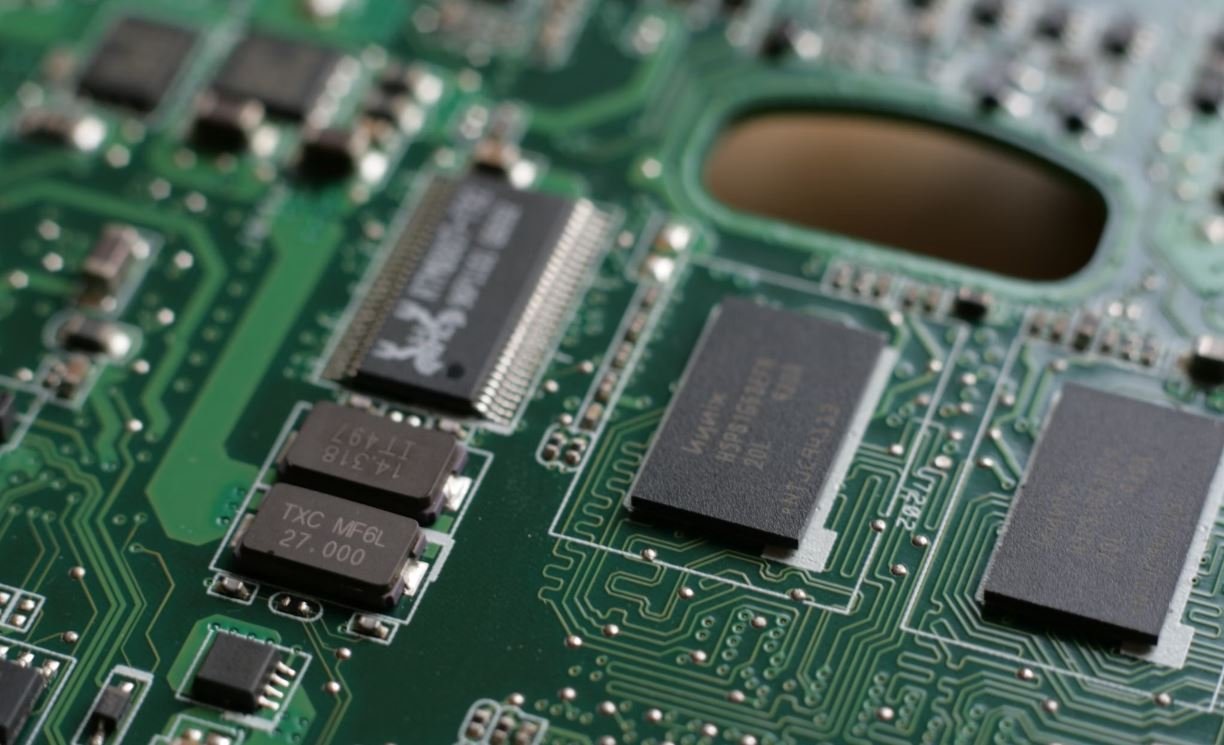Open Source Illustrator Alternative
Are you looking for a free and open source alternative to Adobe Illustrator? Look no further! In this article, we will explore some of the best open source Illustrator alternatives available today. Whether you are a professional graphic designer or just a hobbyist, these tools offer powerful features and flexibility to create stunning artwork.
Key Takeaways:
- Open source Illustrator alternatives provide free and flexible options for graphic design.
- GIMP and Inkscape are two popular open source tools with powerful features.
**GIMP** stands for GNU Image Manipulation Program and is a versatile raster graphics editor that can be used for image retouching and editing, free-form drawing, resizing, and much more. *It is often compared to Adobe Photoshop for its capabilities, and is available for various operating systems.* GIMP also supports layers, masks, and filters, making it a great choice for designers.
**Inkscape** is a powerful vector graphics editor that utilizes Scalable Vector Graphics (SVG) as its native format. *It offers a wide range of tools and effects, allowing users to create and edit intricate vector artwork.* Inkscape is suitable for various design tasks such as creating logos, illustrations, and web graphics.
Comparing GIMP and Inkscape
| GIMP | Inkscape |
|---|---|
| Bitmap image editing | Vector graphic editing |
| Layers and masks support | Shape manipulation tools |
| Advanced photo retouching | Text and typography options |
**Krita** is another popular open source option that focuses on digital painting and animation. *It provides an intuitive interface and a wide range of brushes and tools designed specifically for digital artists.* Krita supports layers, blending modes, and advanced brush settings, making it a powerful tool for creating digital artwork.
**Synfig Studio** is an open source software used for 2D animation. *It offers a bone system and automatic inbetweening, making it suitable for creating complex animations.* Synfig Studio also supports various effects and filters, enabling users to add dynamic elements to their animations.
Comparing Krita and Synfig Studio
| Krita | Synfig Studio |
|---|---|
| Digital painting and animation | 2D animation |
| Wide range of brushes and tools | Bone system for complex animations |
| Layer support with blending modes | Automatic inbetweening |
**Scribus** is an open source desktop publishing software that can be used for creating professional-quality page layouts. *It supports the creation of multi-page documents with advanced typographic features and precise control over layout elements.* Scribus is an excellent choice for designers who need to work with brochures, magazines, and other publications.
Regardless of the specific open source alternative you choose, these tools provide an excellent foundation for graphic design projects. *With a supportive community of users and developers, continuous updates and improvements are often made to meet the needs of its users.* Additionally, open source alternatives offer cost savings compared to proprietary software, making them an attractive choice for budget-conscious designers.
Key Features of Open Source Illustrator Alternatives:
- Powerful image editing and manipulation capabilities.
- Support for vector graphics creation and editing.
- Advanced typography and layout options.
- Digital painting and animation tools.
- Community support and continuous improvement.
Final Thoughts
When it comes to open source alternatives to Adobe Illustrator, GIMP, Inkscape, Krita, Synfig Studio, and Scribus are excellent options that provide powerful tools and features for graphic design projects. Explore each tool’s unique capabilities and find the one that best suits your needs. Embrace the world of open source and unleash your creativity today!
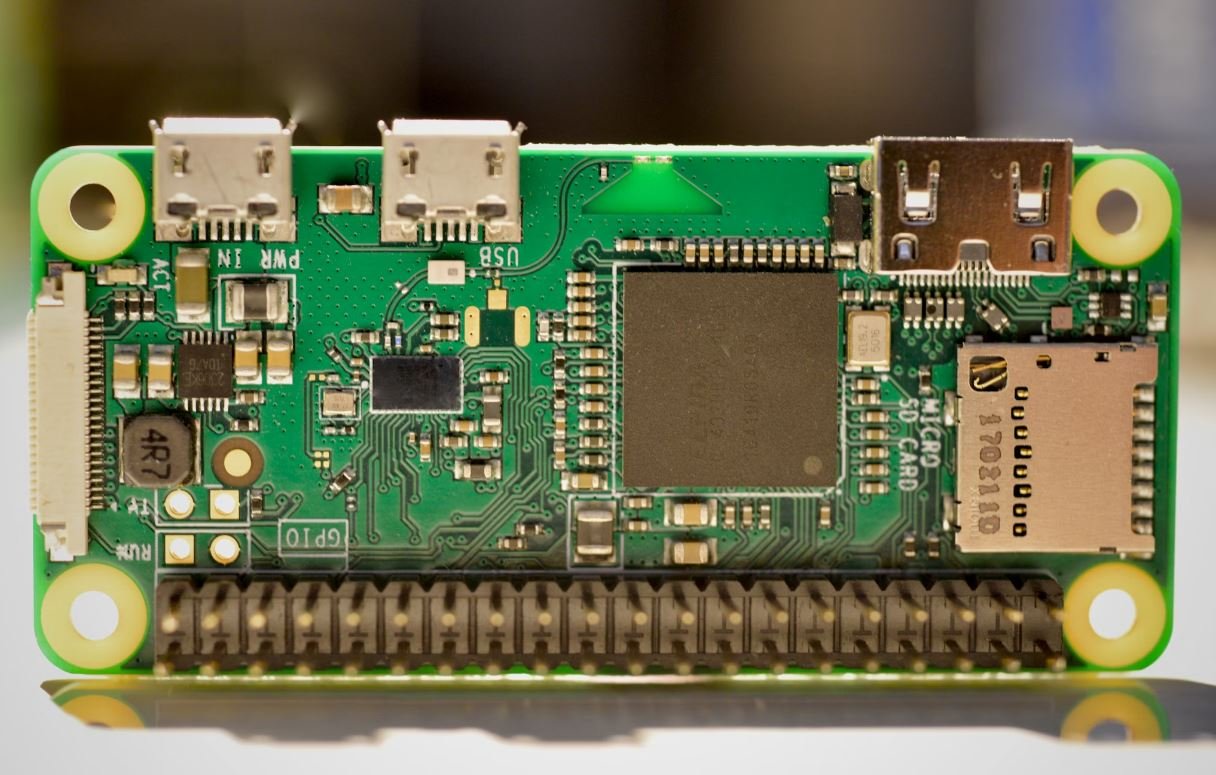
Common Misconceptions
Paragraph 1: Open Source Illustrator Alternative
There are several common misconceptions that people have when it comes to using an open source Illustrator alternative. One common misconception is that open source software is of lower quality compared to proprietary software. While it is true that open source software may not have the same financial resources or dedicated teams as proprietary software, there are many high-quality open source alternatives available.
- Open source software can be just as reliable and stable as proprietary software.
- Open source projects often benefit from a large community of contributors, leading to regular updates and improvements.
- Using open source software can save you money, as it is typically free to use and download.
Paragraph 2: Limited Functionality
Another common misconception is that open source Illustrator alternatives have limited functionality compared to the original software. While it is true that open source alternatives may not have every single feature found in proprietary software, they often provide the core functionality that most users require. Additionally, many open source projects have active communities that develop and add new features over time.
- Open source alternatives often have essential features, such as layers, brushes, and blend modes.
- The availability of plugins and extensions can further enhance the functionality of open source software.
- Some open source alternatives provide unique features that differentiate them from proprietary software.
Paragraph 3: Steep Learning Curve
A misconception often held by people is that using an open source Illustrator alternative requires a steep learning curve. While it may take some time to get familiar with any new software, open source alternatives often provide user-friendly interfaces and documentation to help users quickly get started. Additionally, there are many online tutorials and communities that can assist users in learning and mastering open source software.
- Open source software often strives for intuitive and user-friendly interfaces.
- Online tutorials and communities provide ample resources for learning open source software.
- Many open source projects offer extensive documentation and user guides.
Paragraph 4: Lack of Support
Some people believe that open source Illustrator alternatives lack the support found with proprietary software. While it is true that open source projects may not have dedicated customer support teams, they often have active communities of users and developers who provide support through forums, mailing lists, and online chat platforms. In fact, the open source community is known for its collaborative and helpful nature.
- Open source communities offer support through various online platforms, such as forums and chat groups.
- Users can seek assistance from other experienced users and developers within the community.
- Bug fixes and technical issues are often addressed and resolved quickly in open source projects.
Paragraph 5: Compatibility Issues
Another common misconception is that open source Illustrator alternatives may have compatibility issues with other software or file formats. While it is true that some open source software might have slight compatibility challenges, many open source projects strive to provide compatibility with popular file formats and other software. Additionally, as the popularity of open source software grows, compatibility issues are being addressed and improved regularly.
- Open source projects often offer support for popular file formats, such as SVG, PNG, and PDF.
- Compatibility plugins and converters can be used to bridge any gaps in software compatibility.
- The open source community is proactive in addressing compatibility issues and working towards seamless integration with other software.

Open Source Illustrator Alternative
Illustration software is an essential tool for designers and artists, enabling them to create stunning visual graphics. While Adobe Illustrator is widely used and offers excellent features, many people are seeking open source alternatives that are free and offer similar functionality. In this article, we will explore ten open source software options that can be used as alternatives to Adobe Illustrator. Each software will be described in its respective table below, with information about its key features, compatibility, and availability.
Inkscape
Inkscape is a popular open source vector graphics editor that provides powerful tools for designing and editing graphics. With support for Scalable Vector Graphics (SVG), Inkscape offers precise control over shapes, paths, and text.
Gravit Designer
Gravit Designer is a cross-platform vector designing application available for Windows, macOS, Linux, and the web. It provides an intuitive interface and a variety of tools to create stunning vector graphics.
Krita
Krita is primarily designed as a digital painting software, but it also offers excellent vector tools for creating illustrations. It is open source and compatible with Windows, macOS, and Linux.
LibreOffice Draw
LibreOffice Draw is part of the LibreOffice suite and provides basic drawing capabilities. It is an ideal choice for creating simple illustrations and diagrams.
Pencil2D
Pencil2D is an animation and drawing software that allows users to create traditional 2D hand-drawn animations. It is easy to use, lightweight, and a great choice for animators.
MyPaint
MyPaint is a digital painting software that focuses on providing a natural and responsive painting experience. While not solely dedicated to vector graphics, it offers useful features for illustrators.
GIMP
GIMP stands for GNU Image Manipulation Program. It is a versatile raster graphics editor that can also handle basic vector graphic tasks. GIMP is highly extensible and offers advanced features.
Scribus
Scribus is an open source desktop publishing software that includes tools for creating professional publications, such as brochures, flyers, and magazines. It offers vector capabilities for design elements.
Skencil
Skencil is a vector drawing program based on Python and Tkinter. It provides precise control over shapes and paths, making it suitable for technical illustrations and diagrams.
Xara Xtreme
Xara Xtreme is an open source vector graphics editor with a focus on ease of use. It offers speed, performance, and a streamlined interface, making it a favorite among many designers.
In conclusion, Adobe Illustrator remains a top choice for professionals in the industry. However, there are numerous open source alternatives available that provide impressive features and capabilities. The ten software options mentioned above offer designers and artists possibilities to create outstanding illustrations without breaking the bank. Depending on the specific needs and preferences of the user, one of these open source alternatives may become the illustrator’s new best friend.
Frequently Asked Questions
What is an open source Illustrator alternative?
An open source Illustrator alternative is a software program that provides similar features and functionalities to Adobe Illustrator but is developed and distributed as open source. This means that the source code of the software is available to the public, allowing users to freely modify and distribute the software.
How does an open source Illustrator alternative compare to Adobe Illustrator?
An open source Illustrator alternative generally provides a comparable set of features and tools to Adobe Illustrator. However, the user interface, workflow, and level of polish may vary between the two software programs. While Adobe Illustrator is widely regarded as an industry standard, an open source alternative can be a cost-effective solution for individuals and organizations looking for similar capabilities without the hefty price tag.
What are some popular open source Illustrator alternatives?
Popular open source Illustrator alternatives include:
- Inkscape
- Gravit Designer
- LibreOffice Draw
- Krita
Can I use an open source Illustrator alternative for professional work?
Yes, many professionals and businesses utilize open source Illustrator alternatives for their design and illustration work. These alternatives offer a wide range of capabilities and can be used to create high-quality graphics for various purposes, including print and web.
What file formats are supported by open source Illustrator alternatives?
Open source Illustrator alternatives generally support a variety of file formats, including:
- SVG (Scalable Vector Graphics)
- EPS (Encapsulated PostScript)
- PDF (Portable Document Format)
- AI (Adobe Illustrator)
- JPEG (Joint Photographic Experts Group)
- PNG (Portable Network Graphics)
- and more
Are there any limitations or drawbacks to using an open source Illustrator alternative?
While open source Illustrator alternatives can provide robust design capabilities, there may be some limitations or drawbacks to consider. These can include a steeper learning curve, a potentially smaller community for support, and compatibility issues with certain features or file formats used in Adobe Illustrator.
Can I import and edit files created in Adobe Illustrator with an open source alternative?
Yes, open source Illustrator alternatives generally offer the ability to import and edit files created in Adobe Illustrator. However, due to differences in software capabilities, some advanced features or effects may not be fully compatible or may require manual adjustments.
Are there any costs associated with using an open source Illustrator alternative?
No, open source software is typically available for free, including open source Illustrator alternatives. Users can freely download, install, and use these alternatives without any licensing fees. However, voluntary donations to support the development and maintenance of the software are often encouraged.
How can I contribute to the development of an open source Illustrator alternative?
If you have programming skills or expertise in design, you can contribute to the development of an open source Illustrator alternative by actively participating in the software’s community. This can involve reporting bugs, suggesting new features, submitting patches or code contributions, or helping with documentation and translations.
Can I customize the interface and functionalities of an open source Illustrator alternative?
Yes, one of the advantages of open source software is its customizability. Users can often modify and adapt the interface and functionalities of open source Illustrator alternatives to suit their specific needs and preferences. This flexibility allows for a personalized workflow and can enhance productivity.