Learning AI in Scratch
Artificial Intelligence (AI) is a fascinating and rapidly evolving field that has the potential to revolutionize various industries. While AI may seem complex, learning the basics of AI can be made fun and interactive with Scratch, a visual programming language developed by the MIT Media Lab. In this article, we will explore how you can start learning AI concepts using Scratch.
Key Takeaways:
- Scratch is a visual programming language that allows beginners to easily understand and create AI projects.
- AI in Scratch introduces fundamental concepts such as neural networks, machine learning, and decision-making algorithms.
- Learning AI in Scratch encourages critical thinking, problem-solving, and creativity among learners.
One of the great advantages of learning AI in Scratch is its ease of use and visual nature. **With Scratch, you can drag and drop blocks of code** to create interactive characters and environments. What makes Scratch particularly suitable for learning AI is its ability to facilitate the creation of **neural networks**. Neural networks are the backbone of many AI systems, and Scratch’s visual interface makes it accessible for beginners to build and understand them.
While learning AI in Scratch, you will come across concepts like **machine learning**, a branch of AI that enables computers to learn from data. *Imagine teaching Scratch characters how to recognize images or play games based on experience*. Students can learn the foundations of machine learning by creating projects that utilize pre-trained models or by training their own models using labeled data.
Creating AI Projects in Scratch
Now, let’s dive into the practical side of learning AI in Scratch. The following activities can help you get started:
- Create a character that can recognize and respond to voice commands using speech recognition algorithms.
- Build a chatbot that can engage in conversations and answer questions. You can use **natural language processing** techniques to enable the chatbot to understand and generate human-like responses.
- Train a virtual pet that can adapt its behavior based on how it is treated. This project introduces the concept of **reinforcement learning**, a technique behind many self-learning AI systems.
Furthermore, Scratch provides a variety of **extensions and libraries** that can enhance your AI projects. These extensions include computer vision libraries for image recognition, music and sound analysis libraries, and even machine learning libraries that allow you to customize and explore advanced AI algorithms.
Learning Resources and Community Support
When learning AI in Scratch, it is essential to take advantage of the available resources and seek support from the vibrant Scratch community. **The Scratch website offers a plethora of tutorials, guides, and project ideas** to help you learn and apply AI concepts. Additionally, you can join online forums and communities where learners and educators share their experiences, project suggestions, and provide guidance when needed.
Apart from the official resources, there are many online courses and programs that specifically focus on AI in Scratch. These courses offer structured learning paths and hands-on projects to reinforce your understanding of AI concepts in the context of Scratch.
Interesting Facts and Data Points
| Fact | Source |
|---|---|
| Scratch has been translated into over 70 languages, making it accessible to a diverse range of learners worldwide. | Scratch Statistics |
Scratch isn’t just for beginners; it has been utilized in various academic research projects to teach introductory AI and programming concepts to students of all ages.
| Data Point | Value |
|---|---|
| Number of projects tagged with “AI” on the Scratch website. | Over 10,000 |
Start Your AI Journey in Scratch
Whether you are a student looking to learn the basics of AI or an educator seeking engaging tools to teach AI concepts, Scratch provides an excellent platform to dive into the world of AI. By combining the power of visual programming with AI concepts and techniques, Scratch empowers learners to explore, experiment, and create their own AI projects.
So why wait? Start your AI journey in Scratch today and unleash your creativity and problem-solving skills in the exciting realm of Artificial Intelligence!

Common Misconceptions
Misconception 1: AI is too advanced to learn in Scratch
One common misconception people have about learning AI in Scratch is that it is too advanced or complex for beginners. However, Scratch provides a user-friendly visual programming environment that makes it accessible to learners of all ages and skill levels.
- Scratch offers a variety of AI extension libraries that simplify the process of adding AI functionality to projects.
- By starting with simple AI concepts in Scratch, learners can gradually build their understanding and skills.
- AI in Scratch can be taught through step-by-step tutorials and projects designed specifically for beginners.
Misconception 2: AI in Scratch is limited and not practical
Another misconception is that AI in Scratch is limited and not practical for real-world applications. While Scratch may have its limitations, it still provides a solid foundation for understanding AI concepts and creating basic AI algorithms.
- Scratch allows learners to experiment with AI algorithms in a visual and interactive way, fostering creativity and problem-solving skills.
- By learning AI in Scratch, learners can develop a deeper understanding of how AI works, which can be applied to more powerful AI tools and platforms in the future.
- Scratch projects that incorporate AI can still be useful and entertaining, even if they are not as sophisticated as professional AI systems.
Misconception 3: AI in Scratch is only for children
Some people may mistakenly believe that AI in Scratch is only suitable for children due to its playful and colorful interface. However, Scratch is a versatile tool that can be used by learners of all ages, including adults.
- Scratch allows users to create AI projects that can be tailored to different age groups and skill levels.
- Adult learners can also benefit from using Scratch as a stepping stone to more advanced AI programming languages and frameworks.
- Scratch’s user-friendly interface and drag-and-drop functionality make it ideal for beginners, regardless of age.
Misconception 4: AI in Scratch requires extensive coding knowledge
Many people mistakenly believe that learning AI in Scratch requires extensive coding knowledge. In reality, Scratch’s visual programming language enables learners to create AI projects without having to write complex lines of code.
- Scratch’s intuitive drag-and-drop interface eliminates the need for syntax-related coding knowledge.
- Learners can focus on understanding AI concepts and logic rather than getting caught up in the technicalities of coding.
- Scratch provides a variety of pre-built coding blocks specifically designed for AI applications, making it easier for beginners to get started.
Misconception 5: AI in Scratch is not relevant in the real world
Some people may have the misconception that learning AI in Scratch is not relevant to real-world applications. However, understanding the fundamentals of AI through Scratch can lay a solid foundation for further exploration of AI in various fields
- Scratch can be used to simulate and create AI models that mirror real-world scenarios.
- Many real-world applications of AI, such as recommendation systems and chatbots, utilize similar concepts that can be explored and experimented with in Scratch.
- By learning AI in Scratch, beginners can gain a deeper appreciation for the role of AI in today’s world and develop critical thinking skills in analyzing and implementing AI algorithms.
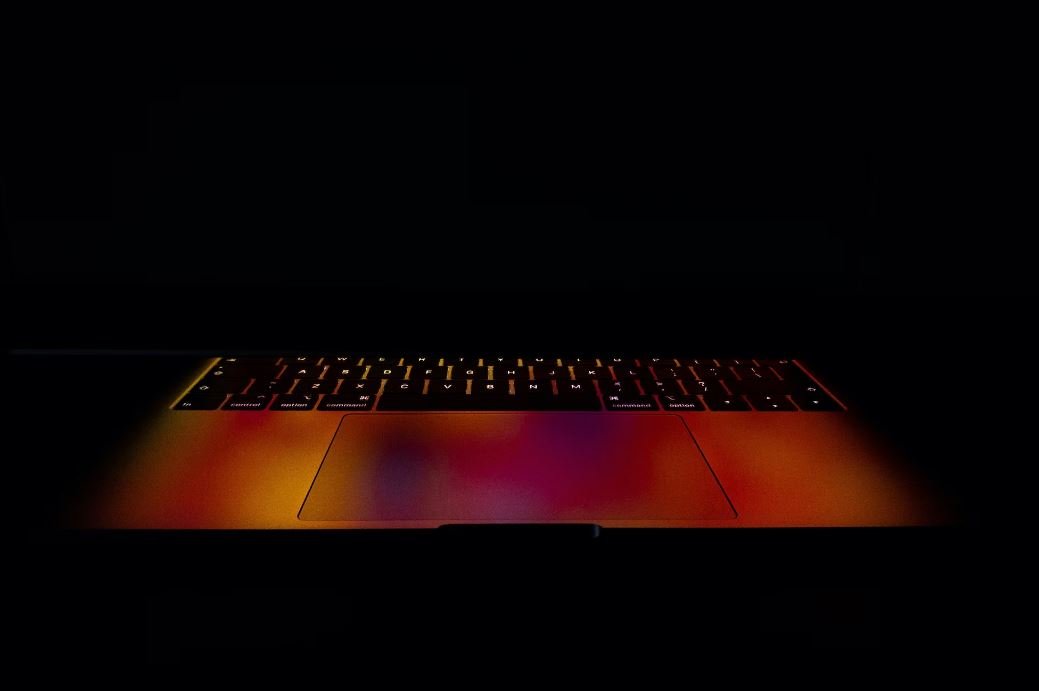
Introduction
Artificial Intelligence (AI) is a fascinating field that involves creating machines and programs capable of thinking and learning like humans. Learning AI can be a complex task, but with tools like Scratch, it becomes more accessible and enjoyable. In this article, we present 10 interesting tables that showcase various aspects of learning AI in Scratch, offering insights into its applications, benefits, and the incredible world of AI.
Table: AI Applications in Everyday Life
AI has become a part of our daily lives in numerous ways. This table highlights some of the remarkable tasks AI-powered systems can accomplish:
| Application | Description |
|---|---|
| Virtual Assistants | AI-powered personal assistants like Siri and Alexa. |
| Recommendation Systems | AI algorithms suggesting personalized recommendations. |
| Image Recognition | AI analyzing images for object detection and identification. |
Table: Benefits of Learning AI in Scratch
Scratch provides an excellent platform to learn AI. Below are some significant benefits of using Scratch when getting started:
| Benefit | Description |
|---|---|
| Visual Programming | Scratch’s block-based coding makes it easy to understand and implement AI concepts. |
| Creative Expression | Scratch encourages creativity, allowing learners to develop unique AI projects. |
| Community Support | A large and active Scratch community provides resources, projects, and assistance. |
Table: Scratch AI Project Ideas
Scratch opens up a world of possibilities for developing AI projects. Consider exploring these exciting ideas:
| Idea | Description |
|---|---|
| Chatbot | Develop an AI-powered chatbot capable of engaging in conversations. |
| Avoidance Robot | Create a robot that uses AI to navigate and avoid obstacles. |
| Sentiment Analysis | Train an algorithm to analyze text and determine sentiment (positive, negative, neutral). |
Table: Famous AI Personalities
Many AI systems have gained popularity and achieved significant breakthroughs. Here are some notable AI personalities:
| Personality | Learnt Skills |
|---|---|
| AlphaGo | Mastered the ancient board game Go and defeated world champions. |
| Watson | Won Jeopardy! against human contestants, demonstrating advanced natural language processing capabilities. |
| GPT-3 | Created by OpenAI, this natural language processing model can generate coherent and human-like text. |
Table: AI Ethics Considerations
The advancements in AI pose several ethical considerations that require careful attention. Here are a few to ponder upon:
| Ethical Consideration | Explanation |
|---|---|
| Bias in AI | AI systems can inherit biases from their training data, leading to biased decisions. |
| Privacy Concerns | AI often requires personal data, raising concerns about privacy and data protection. |
| Job Displacement | AI’s automation capabilities can result in job loss and require adaptation of the workforce. |
Table: AI in Healthcare
AI has shown tremendous potential to revolutionize healthcare. This table highlights some AI applications in the medical field:
| AI Application | Functions |
|---|---|
| Diagnosis Assistance | AI algorithms helping doctors analyze medical images for diagnosis. |
| Drug Discovery | AI techniques aiding in the discovery and development of new drugs. |
| Robot-Assisted Surgery | AI-powered robots assisting surgeons in complex procedures. |
Table: AI Competitions
Engaging in AI competitions not only hones your skills but also provides an opportunity for recognition. Here are some renowned AI competitions:
| Competition | Description |
|---|---|
| Kaggle | The largest online community of AI practitioners, hosting various machine learning competitions. |
| RoboCup | An international robotics competition where teams compete in diverse AI-related challenges. |
| Amazon Robotics Challenge | An Amazon-sponsored competition focusing on robotic assistance in logistics. |
Table: AI Limitations
Despite its many advancements, AI still has certain limitations. Here are some notable challenges to consider:
| Challenge | Description |
|---|---|
| Data Dependence | AI systems heavily rely on large amounts of high-quality data for effective training. |
| Interpretability | Understanding how AI systems reach specific decisions can be challenging, hindering trust and accountability. |
| Ethical Decision Making | Teaching AI systems to make ethical decisions in morally ambiguous situations remains a complex problem. |
Conclusion
Learning AI in Scratch offers an exciting pathway to explore the world of artificial intelligence. The tables presented in this article provide insights into various aspects, including applications, benefits, project ideas, ethical considerations, and limitations of AI. With Scratch and a passion for AI, you can unlock a universe of possibilities and contribute to shaping the future of this remarkable field.
Frequently Asked Questions
What is Scratch?
Scratch is a visual programming language and online community developed by the Lifelong Kindergarten Group at the Massachusetts Institute of Technology (MIT). It allows users to create and share interactive stories, games, and animations.
What is AI?
AI, or Artificial Intelligence, refers to the simulation of human intelligence in machines that are programmed to think and learn like humans. It involves the development of computer systems capable of performing tasks that would normally require human intelligence, such as speech recognition, decision-making, and problem-solving.
Why should I learn AI?
Learning AI can provide you with valuable skills in a rapidly evolving technological landscape. It opens up opportunities for careers in fields like data science, machine learning, and robotics. Additionally, understanding AI principles can help you better navigate the AI-driven world we live in today.
Can I learn AI in Scratch?
Yes, you can learn the basics of AI in Scratch. Scratch provides a user-friendly environment to introduce AI concepts and develop simple AI models using its programming blocks. While Scratch may not offer the same depth as other programming languages, it serves as a great starting point to understand the fundamentals.
What AI concepts can I learn in Scratch?
In Scratch, you can learn foundational AI concepts such as decision making, pathfinding, and pattern recognition. With the help of Scratch’s programming blocks, you can create projects that simulate intelligent behavior by implementing algorithms and logical conditions.
Are there any resources available to learn AI in Scratch?
Yes, there are various online resources, tutorials, and educational materials available that can help you learn AI in Scratch. The Scratch website itself provides a rich collection of projects and guides, while online platforms like YouTube and educational websites offer video tutorials and step-by-step instructions.
Is AI in Scratch suitable for beginners?
Yes, AI in Scratch can be suitable for beginners. Scratch’s visual programming interface makes it easy to understand and experiment with AI concepts without requiring prior coding experience. It enables learners to focus on logical thinking and problem-solving rather than syntax.
Can I implement advanced AI algorithms in Scratch?
While Scratch may not be the most suitable platform for implementing advanced AI algorithms, it can introduce you to the core principles and concepts. Once you have a strong foundation in AI, you can move on to more advanced programming languages like Python or Java to implement complex AI algorithms.
What are some real-world applications of AI in Scratch?
Using AI concepts in Scratch, you can create projects like chatbots, recommendation systems, simple game opponents with adaptive behaviors, image recognition programs, and more. These applications showcase how AI can be used in everyday scenarios.
Are there any age restrictions for learning AI in Scratch?
No, there are no specific age restrictions for learning AI in Scratch. Scratch is designed to be accessible to learners of all ages, from young children to adults. However, certain AI concepts might require a basic understanding of programming, logic, and mathematics, which can be easier for older learners.




