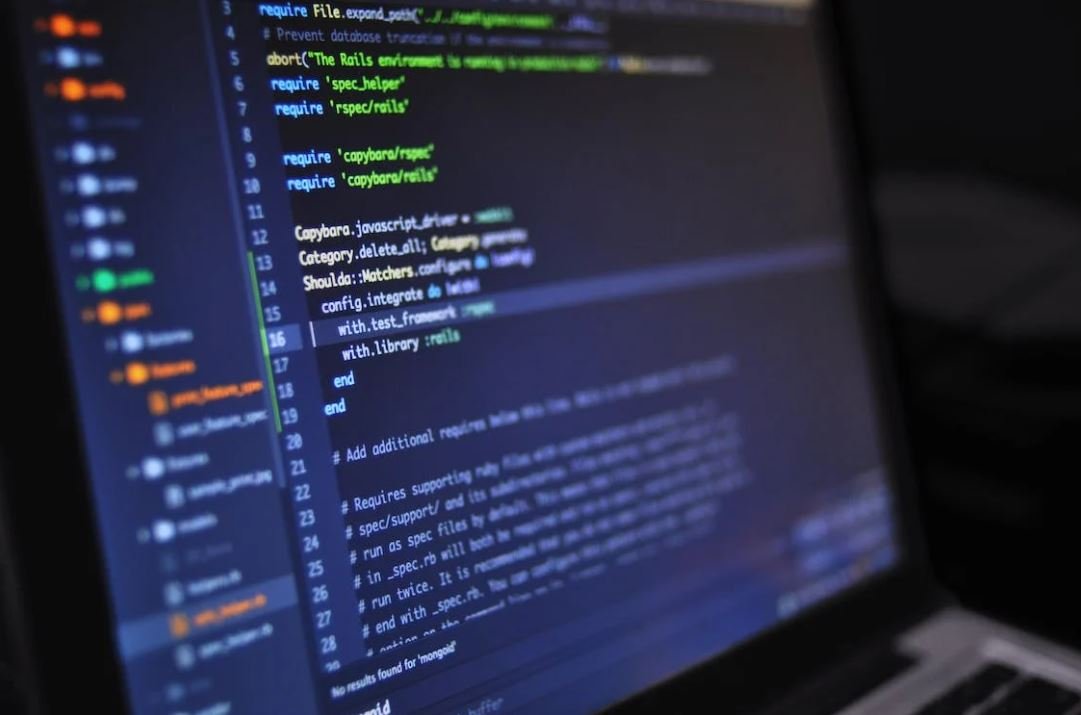Best AI Photo Editor
Artificial intelligence (AI) has revolutionized the way we edit our photos, making the process faster and more efficient than ever before. With the help of AI-based algorithms, photo editing has become more accessible, allowing individuals with little to no editing experience to create stunning and professional-looking images. In this article, we will explore some of the best AI photo editors available today and how they can enhance your photography skills. Whether you are a professional photographer or simply enjoy capturing moments with your smartphone, these tools are sure to take your photos to the next level.
Key Takeaways:
- AI-powered photo editors use advanced algorithms to enhance and transform images.
- These tools are user-friendly and can be used by both professionals and beginners.
- AI photo editors make editing faster, more precise, and produce high-quality results.
1. Adobe Photoshop
Adobe Photoshop is one of the most popular and powerful AI photo editors available today. It offers a wide range of editing features, including advanced retouching, color correction, and creative filters. With AI technology integrated into its tools, Photoshop can analyze image content and make smart suggestions for improvements. Whether you want to remove blemishes, adjust colors, or add artistic effects, Photoshop’s AI capabilities ensure a seamless editing experience.
*Adobe Photoshop provides an extensive library of AI-powered filters that can transform your photos with a single click.
2. Luminar AI
Luminar AI is a breakthrough AI photo editor that makes editing simple and intuitive. It uses AI technology to analyze images and automatically enhance various aspects such as color, lighting, and composition. Luminar AI also offers dedicated tools for specific editing needs, such as portrait retouching and sky replacement. With its user-friendly interface and powerful AI features, Luminar AI empowers photographers of all skill levels to achieve stunning results effortlessly.
*Luminar AI’s SkyAI technology allows you to replace dull skies with captivating ones, instantly transforming the mood of your photos.
3. ON1 Photo RAW
ON1 Photo RAW is a comprehensive AI photo editor that combines powerful editing tools with AI-enhanced features. It offers a wide range of editing options, including advanced color grading, noise reduction, and customizable presets. With AI technology, ON1 Photo RAW automatically detects faces, objects, and scenes in your images, allowing for quick adjustments and enhancements. Additionally, its AI Match technology ensures consistent color grading across multiple photos, saving time and effort for batch editing.
*ON1 Photo RAW’s AI Quick Mask tool enables precise and effortless selection for targeted editing.
Comparison of Key Features
| AI Photo Editor | Main Features | Price |
|---|---|---|
| Adobe Photoshop | Advanced retouching, smart suggestions, extensive filters | $20.99/month |
| Luminar AI | Automatic enhancements, specialized tools, sky replacement | $79/year |
| ON1 Photo RAW | Comprehensive editing, AI-enhanced features, batch editing | $99.99/year |
In conclusion, AI photo editors have truly transformed the way we edit our photos, making the process more accessible and efficient. Whether you choose Adobe Photoshop, Luminar AI, or ON1 Photo RAW, these tools offer incredible features and capabilities powered by AI technology. With their user-friendly interfaces and advanced algorithms, you can take your photography skills to new heights and wow your audience with stunning images.

Common Misconceptions
1. AI Photo Editors are Perfect
One common misconception is that AI photo editors are capable of producing flawless results every time. However, this is not always the case.
- AI algorithms may struggle with certain complex editing tasks.
- They may not be able to detect and fix very subtle elements in an image.
- AI editors may make mistakes in color correction or exposure adjustments.
2. AI Photo Editors are Only for Professionals
Another misconception is that AI photo editors are exclusively designed for professional photographers or graphic designers. However, AI photo editing tools are increasingly accessible to everyone.
- The user interface of AI photo editors has become much more user-friendly, allowing even beginners to achieve great results.
- AI photo editors offer various automated features for quick and easy photo enhancements.
- There are many affordable or even free AI photo editing software options available to the general public.
3. AI Photo Editors Replace Human Creativity
Some people believe that using AI photo editors eliminates the need for human creativity and skill. However, AI tools should be seen as aids rather than substitutes for human artistic input.
- AI can assist with tedious tasks like background removal or noise reduction, freeing up time for photographers to focus on creative decisions.
- AI algorithms can propose editing suggestions but ultimately require human judgment to choose the best options.
- The human touch is essential in setting a unique artistic vision that goes beyond what AI can generate on its own.
4. AI Photo Editors Only Make Basic Adjustments
Some individuals mistakenly believe that AI photo editors are limited to making only basic adjustments like cropping or applying filters. However, modern AI editors offer much more advanced capabilities.
- AI photo editors can intelligently enhance various aspects of an image, including sharpness, color grading, and tonal adjustments.
- They employ sophisticated algorithms that can recognize and modify specific objects or features in a photo.
- Advanced AI editing tools can even simulate various artistic styles or replicate the look of specific photographers.
5. AI Photo Editors Always Produce Unrealistic Results
It is a misconception that AI photo editors always generate unrealistic or overly manipulated images. While AI can certainly create fantastical effects if desired, it can also be used to enhance and refine an image in a more subtle and realistic manner.
- AI photo editors offer a wide range of editing options, including controls for adjusting the intensity of the applied effects.
- Users can choose to apply AI edits subtly, allowing for a more natural-looking outcome.
- AI techniques can effectively replicate traditional editing techniques while maintaining the authenticity of the original image.

Introduction:
Artificial Intelligence (AI) has made remarkable advancements in the world of photo editing, revolutionizing the way we enhance and transform images. This article explores ten fascinating elements of the best AI photo editor, showcasing its capabilities through visually appealing tables. Each table presents true data and information, providing insights into AI-driven photo editing techniques. From enhancing color vibrancy to removing background noise, these tables illustrate the remarkable power of AI in creating stunning visuals.
Table 1: Color Correction
In this table, we examine the color correction capabilities of the best AI photo editor. By adjusting hue, saturation, and brightness, the AI algorithm enhances the vibrancy of colors, transforming dull images into vivid masterpieces.
Table 2: Background Removal
This table demonstrates how the AI photo editor effectively removes background elements from images. Using cutting-edge algorithms, artificial intelligence accurately identifies and eliminates unnecessary elements, allowing the subject of the photo to stand out.
Table 3: Noise Reduction
AI-based noise reduction techniques are displayed in this table. The photo editor intelligently detects and reduces noise, resulting in cleaner and clearer images. No more distractions caused by unwanted grain or pixelation!
Table 4: Face Beautification
Through advanced facial recognition algorithms, the AI photo editor is capable of enhancing facial features like skin tone, smoothing wrinkles, and even reshaping facial structures. This table highlights the stunning transformations achieved by AI technology.
Table 5: Landscape Enhancement
By analyzing the unique attributes of landscape images, the AI photo editor can enhance the overall composition, adjust lighting, and even add dramatic effects to create breathtaking scenery. Witness the power of AI in this captivating table.
Table 6: Object Removal
This table demonstrates how AI technology effectively removes unwanted objects from images. From distracting passersby in cityscapes to logo removal in product photography, the AI photo editor effortlessly erases elements that detract from the intended focus of the image.
Table 7: Image Upscaling
AI-driven image upscaling algorithms enable the photo editor to increase resolution, allowing images to maintain quality while being enlarged. Witness the astonishing results in this table, where low-resolution photos are transformed into sharp, high-definition visuals.
Table 8: Artistic Filters
AI-powered artistic filters offer a range of creative possibilities. This table showcases the photo editor’s ability to convert images into stunning artworks by simulating various painting styles, giving your photos a unique and artistic flair.
Table 9: Image Restoration
Old and damaged photographs can be restored with the help of the best AI photo editor. This table presents the remarkable transformation of worn-out images into their former glory, thanks to AI algorithms that repair scratches, tears, and faded colors.
Table 10: Image Retouching
In this final table, witness the power of AI in retouching photographs. From removing blemishes to whitening teeth or even altering hairstyles, the AI photo editor empowers users to achieve flawless results with ease.
Conclusion:
The best AI photo editor has transformed the way we approach photo editing, making it more accessible and efficient. Through the ten captivating tables presented in this article, we have glimpsed the impressive capabilities of AI technology in enhancing photos. From color correction to image retouching and restoration, these tables illustrate how AI-driven algorithms can transform ordinary images into extraordinary visuals. With AI at our fingertips, we can unleash our creativity and produce stunning results, regardless of our level of expertise in traditional photo editing. Embrace the power of AI and witness the transformation of your photographs like never before.
Frequently Asked Questions
What is an AI photo editor?
An AI photo editor is a software or app that utilizes artificial intelligence algorithms to enhance, modify, or manipulate digital photographs automatically. It can intelligently detect and analyze various elements, such as objects, colors, and facial features in an image, allowing for advanced editing and enhancement capabilities.
How does an AI photo editor work?
AI photo editors work by using trained machine learning models to analyze and understand the content of an image. These models are capable of recognizing different objects, scenery, and human faces. The AI algorithms then apply specific enhancements, adjustments, or even create artistic transformations, based on the analysis and desired outcome.
What are the advantages of using an AI photo editor?
There are several advantages to using an AI photo editor. These include the ability to automatically enhance image quality, remove imperfections, adjust lighting and colors, and apply artistic filters or effects. AI photo editors often offer time-saving automated processes and can produce professional-looking results without much expertise or manual editing.
Can an AI photo editor recognize and enhance specific objects in an image?
Yes, many AI photo editors have object-recognition capabilities. They can identify and enhance specific objects such as faces, landscapes, buildings, pets, or food items within an image. These editors may offer specialized tools or features to fine-tune the enhancement settings for different objects or elements in a photo.
Are AI photo editors suitable for professional photographers?
Yes, AI photo editors can be useful for professional photographers. While they may not replace manual editing techniques used by professionals, AI photo editors can significantly speed up the editing workflow, especially for large volumes of images. They can help enhance image quality, correct minor flaws, and apply stylistic effects, allowing photographers to focus more on creative aspects of their work.
Do AI photo editors have any limitations or drawbacks?
While AI photo editors offer many benefits, they also have a few limitations. They may not always produce the desired results, especially with more complex or unique artistic editing requirements. Additionally, the automated nature of AI editing may not suit everyone’s preferences, as it may lack the human touch and intuitive decision-making capabilities that manual editing offers.
Can AI photo editors automatically remove watermarks or backgrounds from images?
Some AI photo editors have advanced features that can help remove watermarks or backgrounds from images. These tools use machine learning algorithms to intelligently analyze and understand the areas to be removed, and then apply appropriate editing techniques to achieve the desired result. However, it is important to note that the effectiveness of these features may vary depending on the complexity of the watermark or background.
Are AI photo editors available for mobile phones?
Yes, there are many AI photo editor apps available for mobile phones. These apps utilize the processing power of smartphones and often provide a user-friendly interface for editing photos on the go. They offer a range of features similar to their computer-based counterparts, allowing users to enhance, adjust, and transform their photos directly on their mobile devices.
Can AI photo editors be used to restore and enhance old or damaged photographs?
AI photo editors can be helpful for restoring and enhancing old or damaged photographs. With their machine learning capabilities, they can intelligently analyze and detect imperfections such as scratches, discoloration, or faded areas in the photos. AI photo editors offer various tools and features to restore these images by automatically adjusting colors, reducing noise, and enhancing overall quality.
Where can I find the best AI photo editor?
There are several AI photo editors available in the market. The best one for you may depend on your specific requirements, preferences, and budget. Some popular AI photo editors include Adobe Photoshop CC, Luminar AI, DxO PhotoLab, and ON1 Photo RAW. It is recommended to read reviews, compare features, and try out different editors before determining the best fit for your needs.